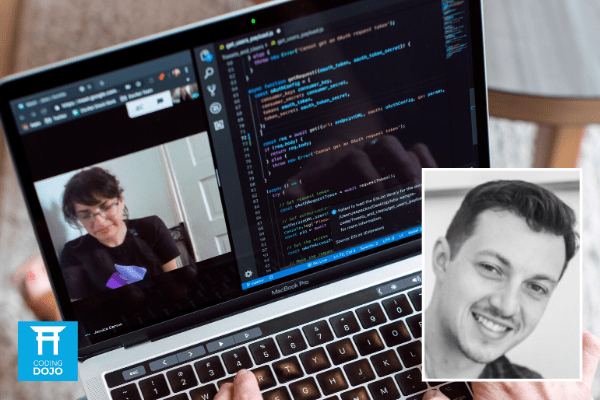
I’m a Coding Dojo alumni who is currently working as a web development engineer. I attended Coding Dojo’s online bootcamp over the winter of 2019, where I learned how to code while juggling being a dad to two small kids and a full-time job. After I graduated from Coding Dojo, I began work as a full time web developer in an office in downtown Seattle, but I’ve been working remotely with the onset of COVID-19. So, with experience in both learning how to code via an online program and now working in the industry remotely, I’m here to share my tips and best practices. Enjoy!
Show up and put in the hours
First, make a schedule and stick to it. Learning to code takes an enormous amount of time, so some of those hours might have to be a bit odd, like early in the morning or late on weekends. When I was in the bootcamp I coded every night for 2-3 hours after dinner and from 6am-4pm on the weekends. But the secret here is to find large chunks of uninterrupted time to fully focus.
Then you’ll need to attend everything you can. Office hours, lessons, group work, everything. During my bootcamp experience I would attend office hours and lectures from my car during my commute (with audio only!) and then rewatch the lecture video when I was back at my computer.
Harness the power of music
Find music that will allow you to focus on coding. It will help with your energy and keep your mind in the correct state. Music reduces stress and anxiety through the power of dopamine, but it’s also shown that music with lyrics and unfamiliar music can actually decrease production. Find some music you like and that you can “tune out” to. I listen to soundtracks, score music, and synthwave / dark synth, which is upbeat electronic keyboard music without lyrics.
Record walkthroughs and help sessions (with permission!) and then take notes later
This is a great way to take notes. Not only can you go back and review what was covered, but this way you can pause, take notes and copy code from sessions. You’ll be able to cover much more ground in the help session if you don’t have to take as detailed notes during the session as well.
Outline tough concepts
How does it work? Write out the concepts. A whiteboard or paper can help with the big picture concepts and connecting missing pieces. Plus, you can take a picture and ask for help. I’ve found that people are extremely visual and drawings or diagrams are an extremely effective way to organize your thoughts and communicate them to others.
Rewrite the lessons
This will help solidify concepts in your minds as well as give you clear notes. The way I did this was to write out broad concepts in bullet points. There are two ways to take rewrite the lessons, each with different benefits:
- By hand, which helps with memory
- By typing, which is faster and searchable
Use the method that will work best for you. Personally I use OneNote. I like to be able to search my notes as well as copy terminal commands and snippets of code.
Get the proper environment set up
Get any and everything that will help you stay focused and productive.
This is different for everyone, but I suggest getting a couple of full size monitors and a set of noise canceling headphones if possible. I bought a couple of older Dells and mounted them on arms to allow more space on my desk as well. I also prefer a wireless mouse to give my desk less cable clutter and a full size keyboard.
Stuck? Take a break and come back later
If you’ve already Googled for your issue and are still stuck, sometimes taking a break and getting a fresh start will help reveal answers. I’ve found this works best with exercise (even exercise as simple a walk!). Taking a break to sleep on it works as well. It’s best to take a break once an hour (even if you are not stuck!)
Finally, don’t forget to spend time doing something you love or just relaxing!
Getting burnt out of coding isn’t going to help. If you find yourself wearing thin, take some time away from your code to take a walk, watch your favorite TV show, read a book, or anything else you enjoy doing. Mental breaks are very important, so don’t forget them!
—
If you stay focused and dedicated, you’ll find your coding and your mood will continue to improve. Remote learning and working is a little different for everyone, but I hope these tips will help you! You can read my other articles here and watch my YouTube videos here. Or, if you’re interested in learning about the Coding Dojo Online programs, click here.
Source: https://www.codingdojo.com/blog/how-to-learn-coding-online




