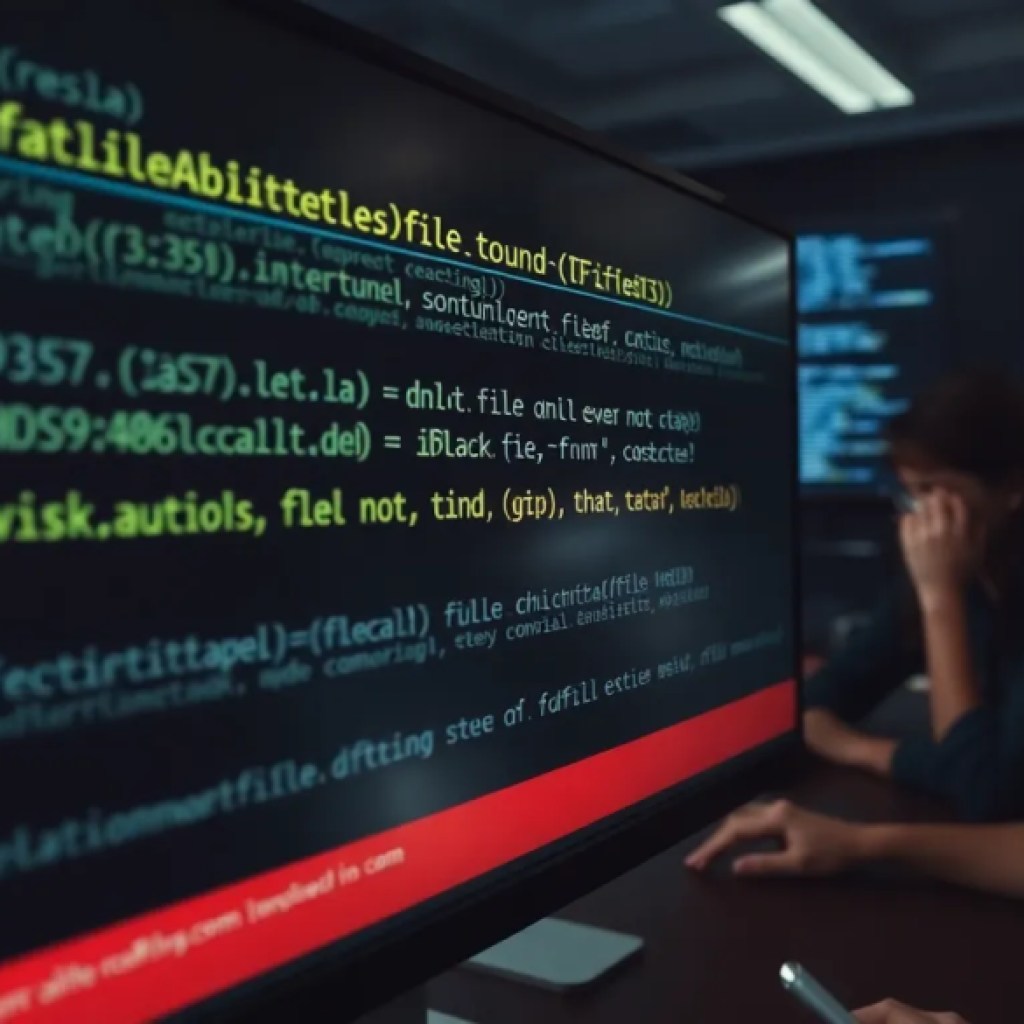The datetime module in Python is one of the most powerful tools for working with dates and times. It provides classes for manipulating dates and times, which can be incredibly useful in various applications. The two primary components we will focus on in this section are datetime and timedelta.
datetime represents a single moment in time, combining both date and time information. It can be used to create date objects and time objects, as well as to perform various operations such as formatting dates or comparing different datetime objects.
On the other hand, timedelta is a utility class that represents the difference between two dates or times. This class allows us to easily compute the duration or interval between two datetime objects. The usefulness of timedelta extends to allowing the addition or subtraction of time intervals from datetime objects.
Here’s a simple breakdown of the components:
- The main object, including attributes like year, month, day, hour, minute, second, and microsecond.
- Represents duration, defined with days, seconds, and microseconds. It can be positive or negative.
To demonstrate how these classes work, ponder the following example:
from datetime import datetime, timedelta
# Create a datetime object for now
now = datetime.now()
# Create a timedelta object representing a duration of 5 days
duration = timedelta(days=5)
# Calculate a future date by adding timedelta to the current date
future_date = now + duration
print("Current Date and Time:", now)
print("Future Date after 5 days:", future_date)
In this example, we obtain the current date and time using datetime.now() and then create a timedelta object representing a duration of 5 days. By adding the timedelta to the current datetime, we calculate a future date.
By understanding these foundational components, you can effectively harness their capabilities for a wide range of date and time manipulations in your Python projects.
Now loading...
Creating a timedelta Object
Creating a timedelta object in Python is simpler and offers flexible functionality for time interval representation. The timedelta class can take several keyword arguments, which will allow you to define durations in terms of days, seconds, microseconds, milliseconds, minutes, hours, and weeks.
Here’s how you can create a timedelta object using various parameters:
- Represents the number of days in the duration.
- Represents the number of seconds in the duration.
- Represents the number of microseconds in the duration.
- Represents the number of milliseconds in the duration.
- Represents the number of minutes in the duration.
- Represents the number of hours in the duration.
- Represents the number of weeks in the duration.
Here’s an example demonstrating how to create various timedelta objects:
from datetime import timedelta
# Creating a timedelta object using days, hours, and minutes
duration1 = timedelta(days=2, hours=3, minutes=30)
print("Timdelta 1 (2 days, 3 hours, 30 minutes):", duration1)
# Creating a timedelta object representing 1 week
duration2 = timedelta(weeks=1)
print("Timdelta 2 (1 week):", duration2)
# Creating a timedelta object with only seconds
duration3 = timedelta(seconds=3600) # 1 hour
print("Timdelta 3 (1 hour in seconds):", duration3)
# Creating a timedelta object with negative values
duration4 = timedelta(days=-1)
print("Timdelta 4 (negative 1 day):", duration4)
In this example, we created four different timedelta objects:
- A duration of 2 days, 3 hours, and 30 minutes.
- A duration of 1 week.
- A duration of 1 hour, represented in seconds.
- A negative duration representing 1 day ago.
These flexible parameters make it easy to define the time intervals you need for your date calculations. The ability to use a combination of these parameters allows for more comprehensive duration representation and computation in your applications.
Calculating Differences Between Two Dates
Calculating the difference between two dates is a common requirement in programming tasks, and the timedelta object is specifically designed to facilitate this. By using the datetime class in conjunction with timedelta, you can easily determine how much time has elapsed between two datetime instances.
To calculate the duration between two dates, you simply subtract one datetime object from another, which returns a timedelta object representing the time difference. This allows you to access various attributes of the timedelta object, such as days and seconds, to get a clearer understanding of the duration.
Here’s an example that demonstrates how to calculate the difference between two dates:
from datetime import datetime
# Create two datetime objects
start_date = datetime(2023, 1, 1)
end_date = datetime(2023, 10, 1)
# Calculate the difference between the two dates
time_difference = end_date - start_date
# Output the result
print("Start Date:", start_date)
print("End Date:", end_date)
print("Time Difference:", time_difference)
print("Days difference:", time_difference.days)
print("Seconds difference:", time_difference.seconds)
In this example:
- start_date is set to January 1, 2023.
- end_date is set to October 1, 2023.
- By subtracting start_date from end_date, we obtain a timedelta object, time_difference.
- You can easily access the days and seconds attributes of the timedelta object to understand the exact duration.
The output will reveal the duration between the two datetime objects as well as the difference in days and seconds:
# Example output: # Start Date: 2023-01-01 00:00:00 # End Date: 2023-10-01 00:00:00 # Time Difference: 273 days, 0:00:00 # Days difference: 273 # Seconds difference: 0
This basic calculation can be expanded upon in various ways, such as considering leap years or calculating hours and minutes as well. Additionally, you can simply convert the total seconds into hours or any other unit by performing further calculations with the timedelta attributes.
Understanding how to calculate the differences between dates effectively especially important, as it empowers you to handle temporal data in applications ranging from reporting to scheduling and data analysis.
Adding and Subtracting Time with timedelta
Adding and subtracting time with the timedelta class provides a simpler way to manipulate datetime objects. Whether you’re looking to calculate due dates, schedule future events, or simply track durations, the timedelta class simplifies these tasks. It is efficient to work with, as you can easily add or subtract intervals without complex logic.
To show how to add or subtract time from a datetime object, let’s first look at how to add a timedelta to a datetime. By simply using the addition operator, you can create a new datetime that represents a time in the future.
from datetime import datetime, timedelta
# Create a current datetime object
current_time = datetime.now()
# Create a timedelta object representing 10 days
ten_days = timedelta(days=10)
# Calculate the future date by adding the timedelta
future_time = current_time + ten_days
print("Current Date and Time:", current_time)
print("Future Date after 10 days:", future_time)
In this example:
current_timeholds the current date and time.ten_daysis atimedeltarepresenting a span of 10 days.- By adding
ten_daystocurrent_time, we getfuture_timewhich represents a date 10 days in the future.
Similarly, you can subtract a timedelta to find a date in the past. This can be useful for determining due dates from an existing date:
# Create a timedelta object to subtract (e.g., 5 days)
five_days = timedelta(days=5)
# Calculate the past date by subtracting the timedelta
past_time = current_time - five_days
print("Current Date and Time:", current_time)
print("Date 5 days ago:", past_time)
In this subtraction example:
five_daysrepresents 5 days.- Subtracting
five_daysfromcurrent_timeresults inpast_time, indicating the date 5 days prior.
These operations can also be combined with other attributes of timedelta. For instance, you might want to modify only hours or minutes:
# Create a timedelta for 2 hours
two_hours = timedelta(hours=2)
# Add 2 hours to the current time
new_time = current_time + two_hours
print("New Time after adding 2 hours:", new_time)
This shows just how versatile timedelta can be when performing time arithmetic in Python. The ability to perform these calculations with ease makes it an invaluable tool for time management and scheduling in various applications.
Converting Timedelta to Other Units
When working with timedelta objects in Python, it’s often necessary to convert the duration represented by these objects into more understandable units such as hours, minutes, or seconds. While timedelta objects inherently allow you to get the days and seconds, you can easily perform further calculations to express these values in different time units, depending on your application’s needs.
The timedelta object has two primary attributes for conversion:
- The total number of complete days present in the timedelta.
- The remaining seconds after calculating complete days.
To convert the total duration into different time units, you can use these attributes in combination with their respective conversion factors:
- 1 day = 24 hours
- 1 hour = 60 minutes
- 1 minute = 60 seconds
Here’s an example of how to convert a timedelta object to hours, minutes, and seconds:
from datetime import timedelta
# Create a timedelta object representing 3 days, 4 hours, and 30 minutes
duration = timedelta(days=3, hours=4, minutes=30)
# Calculate total seconds in the timedelta
total_seconds = duration.total_seconds()
# Convert to hours, minutes, and seconds
total_hours = total_seconds // 3600 # Convert seconds to hours
remaining_seconds = total_seconds % 3600
total_minutes = remaining_seconds // 60 # Convert remaining seconds to minutes
remaining_seconds = remaining_seconds % 60 # Remaining seconds
print(f"Total Duration: {duration}")
print(f"Total Hours: {total_hours}, Total Minutes: {total_minutes}, Remaining Seconds: {remaining_seconds}")
In this example:
- A timedelta object duration is created with a duration of 3 days, 4 hours, and 30 minutes.
- The total_seconds() method is called to get the total number of seconds represented by the timedelta.
- The total seconds are converted into hours, minutes, and remaining seconds using integer division and the modulus operation.
The output will provide a clear breakdown of the duration:
# Example output: # Total Duration: 3 days, 4:30:00 # Total Hours: 76, Total Minutes: 30, Remaining Seconds: 0
This method of converting timedelta into other units helps facilitate better readability and usability in your applications, especially when you need to represent durations in a user-friendly format. Whether you are building scheduling systems, duration tracking tools, or any application requiring time manipulation, knowing how to effectively convert timedelta objects can enhance the user experience.
Practical Examples of Duration Calculation
Practical examples of duration calculation using the timedelta class illustrate its versatility and ease of use in Python. Below are some scenarios where timedelta comes into play, showcasing common tasks you might encounter in real-world applications.
Example 1: Finding the Duration Between Two Events
Suppose you want to calculate how long ago a specific event occurred from the present date. By using datetime and timedelta, you can obtain the difference:
from datetime import datetime, timedelta
# Current date
now = datetime.now()
# An event date
event_date = datetime(2020, 5, 17)
# Calculate the difference
duration_since_event = now - event_date
print("Current Date:", now)
print("Event Date:", event_date)
print("Duration since event:", duration_since_event)
print("Days since event:", duration_since_event.days)
This snippet calculates the time elapsed since May 17, 2020, and returns the total number of days. You can adapt this example for any historical event by changing event_date.
Example 2: Scheduling Tasks
For applications that manage tasks or deadlines, you might want to set reminders based on a given start date. Using timedelta, you can easily add time to the initial date:
# Assume a task start date
task_start_date = datetime(2023, 3, 1)
# Task duration of 10 days
task_duration = timedelta(days=10)
# Calculate the deadline
task_deadline = task_start_date + task_duration
print("Task Start Date:", task_start_date)
print("Task Deadline:", task_deadline)
This example generates a deadline for a task calculated from a start date, perfectly illustrating how you can implement due dates in project management applications.
Example 3: Event Countdown
If you want to create a countdown to a specific event, you can calculate the time left using timedelta:
# Date for the upcoming event
event_date = datetime(2023, 12, 25) # Christmas Day
# Current date
now = datetime.now()
# Time until the event
time_until_event = event_date - now
print("Current Date:", now)
print("Time until the event:", time_until_event)
print("Days until event:", time_until_event.days)
This code calculates how many days remain until Christmas, allowing for dynamic counting and potential notifications as the event approaches.
Example 4: Age Calculation
Another common application is to calculate age based on a birthdate:
# Birthdate
birth_date = datetime(1990, 1, 1)
# Current date
now = datetime.now()
# Calculate age by the difference
age = now - birth_date
print("Age:", age.days // 365) # Approximate age in years, ignoring leap years
This example demonstrates how to compute a person’s age in years, providing a simple approach to age calculation that can be useful in various applications like user profile management.
By using the examples above, you can see the practical applications of the timedelta class in solving common datetime-related problems effectively in your Python projects.
Handling Edge Cases with Dates
Handling edge cases with dates is an essential aspect of any application that manipulates temporal data. Working with dates can lead to various unforeseen complications, especially when considering varying month lengths, leap years, or time zones. This section outlines some common edge cases and how to effectively handle them using Python’s datetime and timedelta classes.
- Leap years occur every four years, with some exceptions. If your application requires date calculations that may span across February of a leap year, ensure that your logic accounts for these occurrences. The
datetimeclass includes a method called.is_leap_year()that can be helpful.
from datetime import datetime
def is_leap_year(year):
return (year % 4 == 0 and year % 100 != 0) or (year % 400 == 0)
print("2020 is a leap year:", is_leap_year(2020)) # True
print("2021 is a leap year:", is_leap_year(2021)) # False
calendar module provides insight into the number of days in a month:
import calendar
year = 2023
for month in range(1, 13):
print(f"Month {month} has {calendar.monthrange(year, month)[1]} days.")
pytz library helps manage time zones effectively:
from datetime import datetime
import pytz
utc_zone = pytz.utc
local_zone = pytz.timezone('America/New_York')
# Current time in UTC
utc_time = datetime.now(utc_zone)
# Convert to local timezone
local_time = utc_time.astimezone(local_zone)
print("UTC Time:", utc_time)
print("Local Time:", local_time)
from datetime import datetime
try:
invalid_date = datetime(2023, 2, 30) # This will raise an error
except ValueError as e:
print("Error:", e)
from datetime import datetime, timedelta
start_date = datetime(2023, 1, 31)
future_date = start_date + timedelta(days=30)
print("Start Date:", start_date)
print("Future Date after adding 30 days:", future_date) # Returns 2023-03-02
Effectively managing these edge cases will allow your application to process dates and times more robustly, ensuring that users have a smooth experience when dealing with date-related data. It very important to anticipate potential problems that can arise from working with dates and to implement checks and calculations to handle these scenarios appropriately.
Best Practices for Using timedelta in Projects
When using the timedelta class in your projects, adhering to best practices will ensure that your date and time manipulations are both efficient and error-free. Below are some important guidelines to follow when working with timedelta and datetime in Python.
- When working with dates and times, especially in applications that span multiple time zones, make sure to use timezone-aware datetime objects. This helps avoid confusion and ensures that time calculations are accurate across different regions.
from datetime import datetime, timezone
# Create a timezone-aware datetime object
now = datetime.now(timezone.utc)
print("Current UTC time:", now)
# Example of clear variable naming
event_duration = timedelta(days=5, hours=2)
print("Event lasts for:", event_duration)
total_seconds() method. It saves time and reduces complexity, enabling you to easily obtain the duration in seconds without performing manual calculations.# Converting timedelta to total seconds
duration = timedelta(days=1, hours=6)
total_seconds = duration.total_seconds()
print("Total seconds:", total_seconds)
# Handling invalid date input
try:
invalid_date = datetime(2023, 2, 30) # Raises ValueError
except ValueError as e:
print("Error:", e)
def days_until_event(event_date):
today = datetime.now().date()
return (event_date - today).days
# Calculate days until a specific event
event_date = datetime(2023, 12, 25)
print("Days until event:", days_until_event(event_date))
By following these best practices, you can leverage the power of timedelta and datetime in Python effectively, enabling you to build robust applications that handle date and time calculations with precision. Proper usage not only enhances functionality but also improves maintainability and scalability within your projects.
Source: https://www.pythonlore.com/utilizing-datetime-timedelta-for-duration-between-dates/