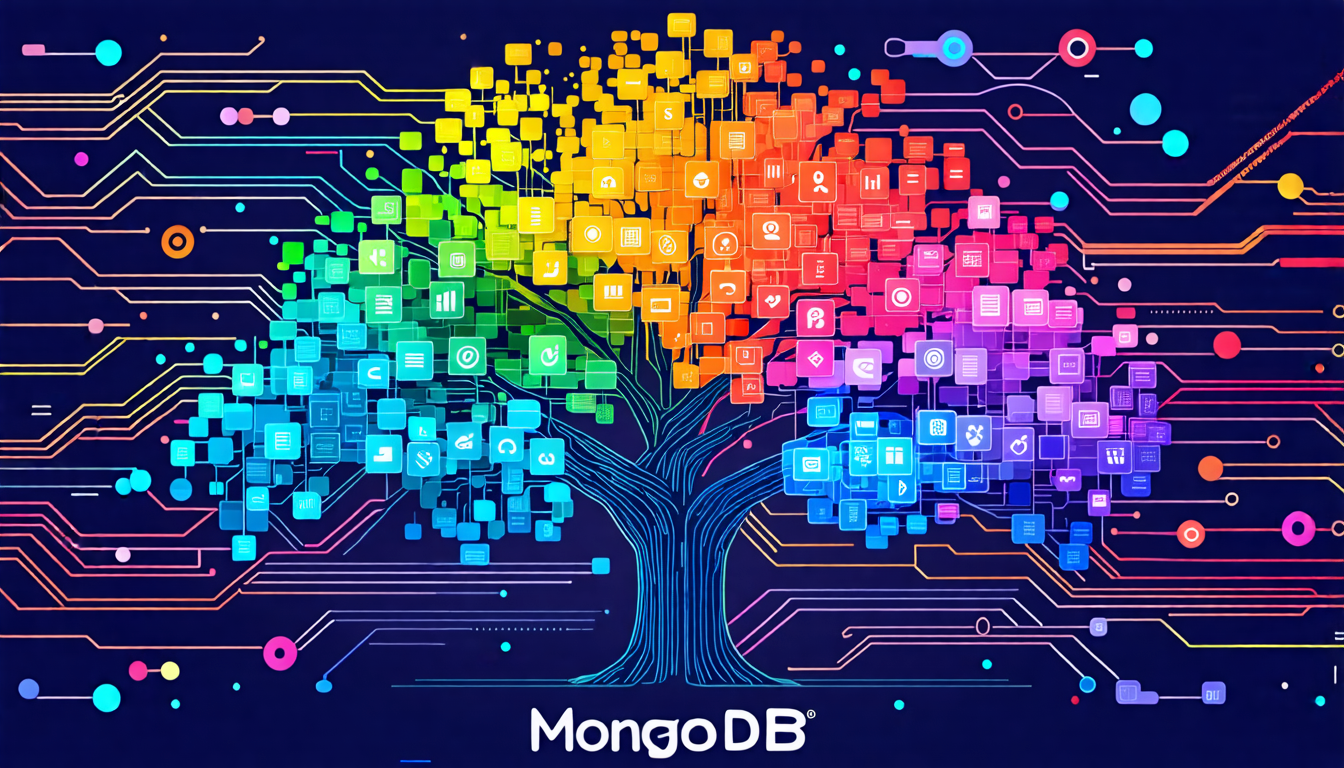
MongoDB is a NoSQL database that uses a flexible and schema-less data model based on documents. Instead of storing data in rows and columns like traditional relational databases, MongoDB stores data in BSON (Binary JSON) format, which allows for rich data representations. Understanding how to effectively utilize this data model is important for efficient database management.
MongoDB’s document-oriented structure enables the storage of complex data types, including arrays and nested documents. This flexibility allows developers to adapt their data structures to the application’s needs without the constraints of a rigid schema. Here are some key concepts related to MongoDB data models:
- The primary unit of data in MongoDB is the document, which is a set of key-value pairs. Documents are stored in a collection and can vary in structure.
- Collections are groups of documents that can be thought of as tables in a relational database. Each collection contains documents that share a similar structure or purpose.
- BSON is a binary representation of JSON-like documents, which supports additional data types beyond JSON, such as dates and binary data.
- Unlike traditional databases, MongoDB allows for a dynamic schema. This means you can store documents with different fields in the same collection.
- MongoDB supports embedding documents within other documents, which is useful for representing hierarchical data structures.
- MongoDB also allows for references between documents, enabling the separation of concerns and normalization of data, similar to foreign keys in relational databases.
When planning your data model in MongoDB, think the following approaches:
- Use this method when you have a one-to-few relationship and when the embedded documents contain data this is frequently accessed together. For instance:
# Example of an embedded document structure
user = {
"username": "john_doe",
"profile": {
"age": 30,
"bio": "Software Developer",
"interests": ["Python", "MongoDB", "Traveling"]
}
}
- Use referencing when there is a one-to-many or many-to-many relationship. That’s useful for managing large datasets or when document sizes could exceed the maximum BSON size (16 MB). For example:
# Example of using references between collections
post = {
"title": "Understanding MongoDB",
"content": "Content about MongoDB...",
"author_id": ObjectId("60c72b2f5f1b2c001c4f4e0a") # Reference to a user document
}
Effectively modeling your data in MongoDB using either embedded or referenced documents will greatly influence the performance and usability of your application. Carefully analyze your application’s needs, access patterns, and data relationships to determine the best approach for your data model.
Now loading...
Setting Up PyMongo for Database Interactions
To interact with a MongoDB database using Python, you need to set up PyMongo, which is an official MongoDB driver for Python. This section will guide you through the installation process and the initial setup required to get started with database interactions.
First, ensure that you have Python installed on your system. PyMongo supports Python 3.6 and later. If you haven’t already, you can download Python from the official website. Once Python is installed, you can easily install PyMongo via pip, which is the package installer for Python.
To install PyMongo, open your terminal or command prompt and run the following command:
pip install pymongo
After the installation is complete, you can verify that PyMongo has been installed correctly by running a simple command in Python. Open your Python interpreter or create a new Python file and enter the following code:
import pymongo print(pymongo.__version__)
This code will print the version of PyMongo that you have installed, confirming that the installation was successful.
Now that PyMongo is installed, you can start using it to connect to your MongoDB instance. You will need to import the required classes and establish a connection to your MongoDB server. Below is an example of how to create a simple connection:
from pymongo import MongoClient
# Create a connection to the MongoDB server
client = MongoClient('mongodb://localhost:27017/') # Change the URI as needed
# Access a specific database
db = client['mydatabase'] # Replace 'mydatabase' with your database name
In this code snippet:
- The
MongoClientclass is used to connect to the MongoDB server. The connection string can be modified to connect to a server with authentication or to a remote database. - You can access a specific database by calling
client['database_name']. Replacedatabase_namewith the name of the database you wish to access.
With your environment set up and your connection established, you are ready to begin interacting with your MongoDB database using PyMongo. Ensure that you explore additional features of PyMongo to fully utilize the library in your applications.
Establishing Database Connections
Establishing a connection to your MongoDB database is an important step in using PyMongo for your application. To do this, you need to consider various aspects of the connection process, such as specifying the correct URI, handling connection timeouts, and implementing error handling for a robust connection mechanism.
The MongoDB URI connection string is the foundation for connecting your application to a MongoDB instance. It specifies the server location, port, and optionally, credentials for accessing your database. A simple URI format looks like this:
mongodb://username:password@host:port/database
Here’s how you can establish a connection using different options:
- This connects to a MongoDB server running on your local machine with the default port.
client = MongoClient('mongodb://localhost:27017/')
client = MongoClient('mongodb://username:password@remote_host:27017/mydatabase')
client = MongoClient('mongodb://localhost:27017/', serverSelectionTimeoutMS=5000)
This setting attempts to connect to the server within 5 seconds before raising a connection error.
Error handling is essential when establishing a connection to ensure your application can gracefully handle issues such as invalid URIs, timeouts, or connectivity problems. You can implement this using a try-except block, as shown below:
try:
client = MongoClient('mongodb://localhost:27017/', serverSelectionTimeoutMS=5000)
# Access a specific database
db = client['mydatabase']
print("Connected to the database successfully!")
except Exception as e:
print("Could not connect to MongoDB:", e)
In this example, if the connection to MongoDB fails for any reason, the exception will be caught, and a relevant error message will be printed. This makes debugging connection issues easier and aids in creating a more resilient application.
After successfully establishing a connection, you can proceed to work with collections and documents within your database. Remember that managing the connection settings appropriately and implementing error handling can significantly impact the robustness of your application.
Creating and Managing Collections
Creating and managing collections in MongoDB is essential for organizing your data effectively. Collections serve as containers for your documents, and how you structure these collections can greatly influence your application’s performance and ease of use. Here’s a detailed guide on how to create and manage collections using PyMongo.
To create a collection in MongoDB, you don’t need an explicit command. A collection is automatically created when you first insert a document into it. However, you can use the create_collection method to create a collection with specific options or to check if it already exists. Here’s how to do it:
from pymongo import MongoClient
# Connect to the MongoDB server
client = MongoClient('mongodb://localhost:27017/')
db = client['mydatabase'] # Replace 'mydatabase' with your database name
# Create a collection
try:
db.create_collection('mycollection') # Creates a new collection
print("Collection created!")
except Exception as e:
print("Collection already exists:", e)
Collections can also be created with specific options, such as defining a capped collection, which automatically overwrites the oldest documents when the specified size limit is reached. That is useful for logging or event data. Here’s an example:
# Create a capped collection that can hold a maximum of 1000 documents and has a size limit of 1MB
db.create_collection('capped_collection', {
'capped': True,
'size': 1048576, # 1MB in bytes
'maxDocuments': 1000
})
Once you have created your collections, it’s important to manage them effectively. Here are some common tasks you might perform:
- To see all collections in a database, you can use the
list_collection_namesmethod:
collections = db.list_collection_names()
print("Collections:", collections)
drop method:db.mycollection.drop() # Replace 'mycollection' with your collection name
print("Collection dropped!")
rename method:db.mycollection.rename('new_collection_name') # Rename the collection
print("Collection renamed!")
Managing index creation is important for optimizing query performance within your collections. You can create indexes on specific fields using the create_index method. Here’s an example:
# Create an index on the 'username' field
db.mycollection.create_index([('username', 1)]) # 1 for ascending order
print("Index created on 'username' field!")
In addition to ensuring your collections are well structured and indexed, make sure to implement practices that help maintain optimal performance as your dataset grows. Regularly review and optimize your collections based on usage patterns and query performance. This systematic approach to creating and managing collections will aid in achieving better efficiency and organization in your MongoDB database.
Inserting and Retrieving Documents
Inserting and retrieving documents in MongoDB is a fundamental operation that allows you to store and access your data effectively. PyMongo provides an intuitive API for these operations, and knowing how to utilize it especially important for interacting with your MongoDB database.
To insert documents into a collection, you can use the insert_one method to add a single document or the insert_many method to add multiple documents concurrently. Below are examples illustrating both methods:
from pymongo import MongoClient
# Connect to the MongoDB server
client = MongoClient('mongodb://localhost:27017/')
db = client['mydatabase'] # Replace 'mydatabase' with your database name
# Insert a single document
user_document = {
"username": "john_doe",
"email": "[email protected]",
"age": 30
}
result = db.users.insert_one(user_document) # Replace 'users' with your collection name
print("Inserted document with ID:", result.inserted_id)
# Insert multiple documents
posts_documents = [
{"title": "First Post", "content": "This is my first post!", "author": "john_doe"},
{"title": "Second Post", "content": "Another interesting post!", "author": "john_doe"}
]
results = db.posts.insert_many(posts_documents) # Replace 'posts' with your collection name
print("Inserted documents with IDs:", results.inserted_ids)
After inserting documents, you often need to retrieve them for display or processing. The find method allows you to query documents within your collection. You can retrieve all documents, find a single document, or apply filters to return specific documents. Below are some examples:
# Retrieve all documents
all_users = db.users.find() # Replace 'users' with your collection name
for user in all_users:
print(user)
# Find a single document
single_user = db.users.find_one({"username": "john_doe"}) # Filter by username
print("Found user:", single_user)
# Applying filters to retrieve specific documents
filtered_posts = db.posts.find({"author": "john_doe"}) # Replace 'posts' with your collection name
print("Posts by john_doe:")
for post in filtered_posts:
print(post)
It’s essential to note that the find method returns a cursor, which you can iterate over. Additionally, you can apply various query operators (e.g., $gt, $lt, $in) within the filter to fine-tune your data retrieval. Here’s an example of using a query operator:
# Find users older than 25
older_users = db.users.find({"age": {"$gt": 25}}) # Replace 'users' with your collection name
print("Users older than 25:")
for user in older_users:
print(user)
By mastering the insertion and retrieval of documents, you lay the groundwork for more advanced operations, such as updating and deleting documents, all of which contribute to effective database management in a MongoDB environment.
Handling References and Object IDs
In MongoDB, handling references and Object IDs is an essential aspect of managing relationships between documents, especially when working with complex data structures. An ObjectId is a special data type in MongoDB that acts as a unique identifier for documents. Understanding how to use Object IDs to reference documents across collections helps in normalizing data and optimizing queries.
When you have data that is related but stored in different collections, you can use Object IDs to create relationships. This strategy is similar to foreign keys in relational databases. For example, let’s say you have a collection of users and a collection of posts. Each post can reference the user who authored it using the user’s Object ID. This not only helps in keeping the data normalized but also allows for easier and faster data retrieval by making use of indexing on the Object ID field.
Here’s how you can work with Object IDs in PyMongo:
from pymongo import MongoClient
from bson.objectid import ObjectId
# Connect to the MongoDB server
client = MongoClient('mongodb://localhost:27017/')
db = client['mydatabase'] # Replace 'mydatabase' with your database name
# Insert a user document
user_document = {
"username": "john_doe",
"email": "[email protected]",
"age": 30
}
result = db.users.insert_one(user_document) # Replace 'users' with your collection name
user_id = result.inserted_id # Get the ObjectId of the user
print("Inserted user with ID:", user_id)
# Create a post document that references the user
post_document = {
"title": "Understanding MongoDB",
"content": "Content about MongoDB...",
"author_id": user_id # Reference to the user document using the ObjectId
}
post_result = db.posts.insert_one(post_document) # Replace 'posts' with your collection name
print("Inserted post with ID:", post_result.inserted_id)
In the example above, when inserting the user, we retrieve the inserted user’s ObjectId, which is then used in the post document as a reference. This establishes a relationship between the user and the post.
To retrieve data using these references, you can perform a lookup by querying the posts collection and then fetching user details based on the referenced ObjectId. Below is an example of how you can perform such an operation:
# Retrieve a post and include the author's details
post = db.posts.find_one({"title": "Understanding MongoDB"}) # Find the post
if post:
author_id = post["author_id"] # Get the referenced user_id
author = db.users.find_one({"_id": author_id}) # Fetch the user by ObjectId
print("Post:", post)
print("Author:", author)
Using the ObjectId allows you to maintain a clean and normalized database structure while still being able to perform complex queries that involve multiple collections. However, one must be cautious when deciding between embedding documents and using references. Overusing references can lead to additional overhead in query processing, as multiple queries may be necessary to retrieve related documents.
Additionally, you should be aware of potential pitfalls when working with Object IDs. It’s important to ensure that references are valid and that the referenced documents exist; otherwise, you may encounter issues when trying to access related data. Implementing proper error handling when querying for referenced documents can mitigate these problems.
By effectively managing Object IDs and their references across collections, you can greatly enhance the integrity, organization, and performance of your MongoDB applications.
Best Practices for Database Management
When managing databases using MongoDB, adhering to best practices can significantly improve the efficiency, reliability, and maintainability of your application. Here are some key best practices to think while working with MongoDB and PyMongo:
- Carefully plan your schema design by choosing between embedding and referencing based on your application’s requirements. Use embedding for one-to-few relationships and referencing for one-to-many or many-to-many relationships. This balance helps maintain performance and manage data integrity.
- Take advantage of indexing to imropve query performance. Identify the fields that are frequently queried and create indexes on them to speed up searches. For instance:
db.collection.create_index([('field_name', 1)]) # 1 for ascending order
client = MongoClient('mongodb://localhost:27017/', maxPoolSize=50)
By adhering to these best practices, you can enhance the robustness and reliability of your MongoDB applications while optimizing their performance and maintainability.
Source: https://www.pythonlore.com/managing-database-references-in-mongodb-with-pymongo/





