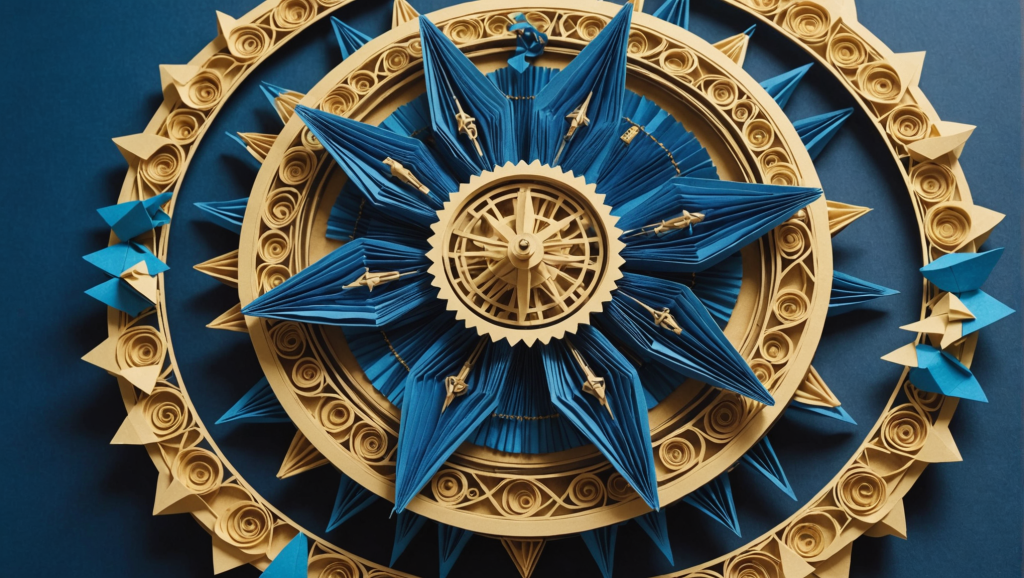
The world of asynchronous programming in Python is a labyrinthine tapestry, woven together by the threads of asyncio. At its core lies the enigmatic entity known as the event loop, a central figure that orchestrates the execution of asynchronous tasks, much like a conductor guiding a symphony. To truly appreciate the elegance of asyncio, one must first grasp the fundamental concepts that underpin its architecture.
Asynchronous programming is akin to juggling multiple balls in the air; rather than waiting for one task to complete before starting another, the program can switch between tasks, handling them simultaneously. This is where coroutines come into play. Coroutines are special functions defined with the async def syntax, enabling them to yield control back to the event loop when they encounter an await statement. This yielding allows other tasks to run, thereby maximizing efficiency and responsiveness.
Now, imagine the event loop as an ever-watchful guardian, responsible for monitoring the state of various tasks and ensuring that they are executed at the appropriate moments. It registers callbacks, manages the scheduling of coroutines, and cooperatively multitasks, providing the illusion of parallelism without the complexities of traditional threading.
In the heart of asyncio, the event loop binds together various components, facilitating communication between coroutines, I/O operations, and callbacks. The event loop waits for events to occur, such as I/O completion or timer expiration, and dispatches them accordingly. This intricate dance of cooperation is foundational to understanding how asyncio brings life to applications that require non-blocking behavior.
Consider the following simple example that illustrates the basic mechanics of an event loop with a coroutine:
import asyncio
async def main():
print("Hello,")
await asyncio.sleep(1)
print("world!")
asyncio.run(main())
In this snippet, the main coroutine prints “Hello,” then yields to the event loop for one second before printing “world!” The use of await asyncio.sleep(1) demonstrates how control is transferred back to the event loop while waiting, allowing other tasks to run during that time, even if they don’t exist here.
As we delve deeper into the workings of asyncio, we will uncover the intricacies of how event loop policies influence this behavior, the default configurations in place, and the myriad ways one can customize their event loop to cater to specific needs. All the while, we maintain our focus on the grand orchestration that makes asynchronous programming not merely a necessity, but an art form.
The Role of Event Loop Policies in asyncio
The event loop policies in asyncio play an important role in defining the behavior and context in which the event loop operates. They serve as high-level directives that can alter the default behavior of the event loop, guiding it like a compass navigating the tumultuous seas of asynchronous programming. The significance of these policies becomes particularly clear when we ponder scenarios where multiple event loops coexist or when specialized event loops are required by particular applications.
At this juncture, it’s vital to appreciate that the default event loop we encounter in Python’s asyncio is tailored for general use—think of it as a well-tuned car designed for everyday driving. However, there are instances where one might require a different vehicle entirely—perhaps a robust off-roader for rugged terrains or an elegant sports car for high-speed maneuvers. That’s where event loop policies come into play, allowing developers to define custom event loops that align more closely with their specific needs.
The event loop policy acts like a set of rules governing the construction and management of event loops. It abstracts the complexities involved with choosing which event loop to utilize at any given time and also encapsulates the logic necessary to create or retrieve these loops. The default policy provided by asyncio is conducive for most scenarios, but let’s say you’re working within an environment that deposits you into the clutches of specialized requirements, such as when interfacing with certain libraries or frameworks. In those cases, the flexibility afforded by custom policies can be both liberating and essential.
One of the quintessential attributes of the event loop policy is the ability for developers to override the default behavior. With this override, you can introduce entirely new behaviors—perhaps incorporating an event loop that utilizes epoll on Linux or kqueue on BSD systems. The custom event loop can enhance performance and responsiveness in your applications, particularly under heavy loads or when dealing with a high number of simultaneous connections.
To show how one can leverage this power, think the following example where we define a custom event loop policy:
import asyncio
# A custom event loop policy
class CustomEventLoopPolicy(asyncio.DefaultEventLoopPolicy):
def new_event_loop(self):
print("Creating a custom event loop")
return super().new_event_loop()
# Apply the custom event loop policy
asyncio.set_event_loop_policy(CustomEventLoopPolicy())
# Run an asynchronous function using the new policy
async def hello():
print('Hello, World!')
asyncio.run(hello())
In this example, we have defined a new event loop policy that inspects the loop’s creation process by overriding the new_event_loop method. When the event loop is created, a message is printed to the console. By employing asyncio.set_event_loop_policy(), we set our custom policy into action, demonstrating how the creation of our tailored event loop can be seamlessly integrated into the existing asynchronous framework.
As we continue, we shall explore the default event loop policy’s operational characteristics and delve deeper into the nuances of how one might customize these policies to achieve a desired behavior, all while maintaining the rhythm of our asynchronous symphony. The elegance lies in the artful balance between structure and freedom, a dance that allows for both predictability and creativity in our code. Thus, we embark on this journey to uncover the hidden potentials that lie within the event loop policies of asyncio.
Default Event Loop Policy and Its Behavior
The default event loop policy in asyncio is like the foundation of a grand edifice, providing the essential support on which higher constructs can be built. In Python’s asyncio library, the default policy is determined by the `asyncio` module itself, typically yielding the standard event loop that suffices for a plethora of common applications. It’s an event loop designed to be robust and flexible, a trusty steed geared to handle most of your asynchronous needs without requiring bespoke modifications.
Upon initializing an asyncio application, one might find comfort in the knowledge that the default event loop policy is already in effect, ready to manage coroutines, callbacks, and I/O operations with a deft hand. This policy typically returns an event loop this is suitable for most systems—often `SelectorEventLoop`, which utilizes the `select()` system call. When invoked within the realms of UNIX-like systems, it elegantly handles a moderate number of concurrent connections.
However, lest we forget, the default behavior does not escape scrutiny. There are scenarios where the default policy might not meet your expectations or requirements. Factors such as performance bottlenecks under high concurrency or compatibility with specific libraries can reveal the limitations of the default event loop. For example, when dealing with an application that heavily relies on file descriptors or network connections, one might desire an event loop built on a different backbone—like `uvloop`, known for its speed and efficiency.
To illustrate the efficacy and behavior of the default policy, consider the following code snippet, which instantiates the default event loop and runs a simple async function:
import asyncio
async def greet():
print("Greetings from the default event loop!")
# Running the async function using the default event loop
asyncio.run(greet())
In this example, we engage the default event loop simply by calling `asyncio.run(greet())`. The output, as one might expect, will reveal the harmonious interactions facilitated by the event loop—establishing a context in which our asynchronous task can thrive. The default event loop takes care of the heavy lifting, allowing the coroutine to execute without any explicit configuration required by the developer.
Yet, the subtleties of the default policy extend beyond mere task execution. Ponder how this policy behaves in the presence of multiple concurrent tasks. The event loop’s intricate scheduling mechanism ensures that tasks yield appropriately, respecting the cooperative nature of asyncio. This design, while efficient, invites developers to ponder whether they could introduce custom behaviors that augment the interplay of tasks.
Indeed, the elegance of the default event loop policy lies not only in its operational prowess but also in its adaptability. Should the need arise, one can easily swap out this default behavior for a custom event loop policy tailored to specific situational demands. This serves as a reminder that while the foundational default policy provides a robust starting point, the true power of asyncio resides in the flexibility it affords—an open invitation to experiment and innovate.
In our exploration of this default framework, we shall further dissect its behavior, illuminating how it maintains equilibrium in an asynchronous ecosystem and laying the groundwork for more advanced customizations that speak to the unique requirements of your applications. The journey through the default event loop policy is but a prologue to the symphony of possibilities that awaits in the realm of asyncio’s event loop management.
Customizing the Event Loop Policy
In the throbbing heart of asyncio lies the ability to customize the event loop policy, akin to the way a composer might alter a musical score to evoke specific emotions or reactions from an audience. This customization is not merely a luxury; it is often a necessity when developing applications that must cater to particular operational demands or environmental constraints. By tapping into this customization, developers wield the power to tailor the event loop’s behavior to align with the intricate nuances of their applications.
One might envision the default event loop as a standard instrument, capable of producing a variety of sounds, yet sometimes lacking the unique timbre needed for certain performances. In contrast, a custom event loop can be likened to a finely crafted instrument, designed to deliver specific tones that resonate with the intended audience—a developer’s masterpiece: a loop that performs seamlessly in concert with other systems, libraries, or frameworks.
The customization process begins with the creation of a new policy by extending the existing DefaultEventLoopPolicy. Within this new policy, developers can override key methods that dictate how new event loops are instantiated and managed. This means that you can not only create a loop optimized for your performance environment but also introduce additional logging, diagnostics, or even instrumentation to track the flow of asynchronous tasks.
Here is an illustration of customizing the event loop policy to log when a new event loop is created:
import asyncio
# Custom event loop policy that logs loop creation
class LoggingEventLoopPolicy(asyncio.DefaultEventLoopPolicy):
def new_event_loop(self):
print("A new event loop is being created")
return super().new_event_loop()
# Set the custom event loop policy
asyncio.set_event_loop_policy(LoggingEventLoopPolicy())
# Define a simple asynchronous task
async def perform_task():
print("Task is being performed!")
# Run the task using the custom event loop
asyncio.run(perform_task())
As depicted, the LoggingEventLoopPolicy overrides the new_event_loop method to introduce logging functionality. This insight into the event loop’s lifecycle can be invaluable for debugging or mere curiosity. Each time an event loop is initiated, a message emerges from the depths, illuminating the flow of control in the application.
Moreover, customization can extend beyond mere observation; it allows for the adaptation of the event loop to suit the needs of specific platforms. For instance, if you find yourself in a Windows environment, you might opt for a ProactorEventLoop, which is designed to handle more complex I/O operations efficiently. In such cases, the flexibility of the event loop policy grants the developer the freedom to experiment and discover, to innovate and refine their craft.
As we navigate the waters of asyncio, it becomes evident that the power of customization lies not only in its ability to adapt the event loop to better serve your needs but also in how it transforms the interaction between various components of your application. This rich tapestry of behaviors and options for customization beckons developers to explore the depths of their imagination, crafting asynchronous applications that resonate with both functionality and elegance.
Common Use Cases for Event Loop Policies
As we traverse the terrain of asynchronous programming, we encounter a variety of use cases where event loop policies reveal their hidden potential. Much like a musician choosing the right instrument for a particular piece, developers have the opportunity to select or craft an event loop policy that enhances the performance of their applications under specific conditions. These scenarios highlight the versatility of asyncio and its ability to adapt to the demands of the environment.
Common use cases for event loop policies often emerge in systems requiring optimal performance, compatibility with external libraries, or tailored behaviors for particular platforms. For instance, when working on web servers, developers might find that a custom event loop facilitates handling a myriad of connections efficiently. The event loop can be fine-tuned to maximize throughput, manage timeouts, or even target specific protocols that necessitate unique handling. In this context, the event loop policy acts as the unsung hero, silently orchestrating the intricate interplay of connections and callbacks.
Think an example involving a web application powered by an asynchronous framework like FastAPI. The inherent structure might benefit from a custom event loop policy designed to manage thousands of simultaneous WebSocket connections. Here’s a conceptual approach:
import asyncio
# Custom event loop policy for high-concurrency applications
class HighConcurrencyEventLoopPolicy(asyncio.DefaultEventLoopPolicy):
def new_event_loop(self):
print("Setting up a high-concurrency event loop")
return super().new_event_loop()
# Set the custom event loop policy
asyncio.set_event_loop_policy(HighConcurrencyEventLoopPolicy())
# A simulated async WebSocket handler
async def websocket_handler():
print("WebSocket connection established")
# Simulate running multiple connections
async def main():
connections = [websocket_handler() for _ in range(1000)]
await asyncio.gather(*connections)
asyncio.run(main())
In this snippet, the HighConcurrencyEventLoopPolicy is configured to emphasize the establishment of a robust loop capable of handling a multitude of concurrent WebSocket connections. Here, the true power of the event loop policy is evident; it empowers developers to optimize for scenarios where the sheer volume of tasks could otherwise lead to bottlenecks or inefficiencies.
Another noteworthy use case arises in the realm of GUI applications, where integrating asyncio with frameworks like Tkinter or PyQt may necessitate a different approach. The event loop policy can facilitate the interaction between the asynchronous tasks and the GUI event loop, thus ensuring a smooth user interface experience. In such applications, developers often find themselves grappling with the dual nature of synchronous and asynchronous flows. A well-crafted event loop policy can bridge this divide, allowing for unimpeded communication between the two realms.
In these instances, the customization of the event loop policy transcends mere configuration. It becomes a strategic decision, a deliberate act of design that shapes the application’s responsiveness and performance. The ability to adapt the event loop to specific use cases enables developers to unleash the full potential of asyncio, using its non-blocking architecture to craft applications that are not only efficient but also delightful to use.
As the exploration of event loop policies continues, it’s imperative to appreciate that each unique requirement can catalyze the creation of bespoke solutions. The flexibility inherent in asyncio is not merely a feature; it is a philosophy that encourages innovation, experimentation, and ultimately, mastery of the asynchronous paradigm. In this dance of creativity and technical prowess, the event loop policy stands as a vital partner, guiding us through the complexities of contemporary asynchronous programming.
Best Practices for Event Loop Management
When navigating the intricacies of event loop management, it’s vital to employ best practices that not only enhance performance but also ensure reliability and maintainability of your asynchronous applications. The journey through this landscape is rich with considerations that echo the principles of good software engineering while embracing the unique characteristics of asynchronous programming.
First and foremost, understanding the foundational role of the event loop in your application is critical. It serves as the beating heart of your async code, managing the execution of coroutines and callbacks. Therefore, it is paramount to avoid blocking the event loop with long-running synchronous operations. Such practices can lead to a sluggish application, where responsiveness is compromised, and the harmonious interplay between tasks is disrupted.
Instead, embrace the asynchronous ethos: design your tasks to be non-blocking. When faced with operations that could take considerable time, like I/O operations or network requests, leverage the power of async/await to yield control back to the event loop. This not only allows other coroutines to run, but also enhances the overall throughput of your application.
import asyncio
async def long_running_task():
# Simulating a long-running I/O operation
await asyncio.sleep(5)
print("Task completed")
async def main():
await long_running_task()
print("This runs while the task is ongoing")
asyncio.run(main())
In this example, the `long_running_task` coroutine simulates a lengthy I/O operation, allowing the event loop to keep pace with other tasks that may be queued. This approach is paramount when you anticipate high concurrency or when tasks can be interleaved.
Another best practice is to carefully manage and monitor the number of concurrent tasks being processed. It is easy to flood the event loop with an overwhelming number of coroutines, especially during high-load scenarios. Ponder using a semaphore mechanism to limit the number of concurrent tasks and prevent resource starvation. This gentle oversight ensures that the event loop remains functional and responsive.
async def limited_concurrent_tasks(semaphore):
async with semaphore:
await long_running_task()
async def main():
semaphore = asyncio.Semaphore(5) # Limit concurrent tasks to 5
tasks = [limited_concurrent_tasks(semaphore) for _ in range(20)]
await asyncio.gather(*tasks)
asyncio.run(main())
In this illustration, a semaphore is established to enforce a cap on concurrent executions of `long_running_task`. As the limit of five concurrent tasks is reached, subsequent tasks will patiently await their turn, ensuring that system resources are judiciously utilized.
Logging and diagnostics are also integral to the effective management of the event loop. Incorporating robust logging mechanisms can illuminate the internal workings of your application, providing insights into the behavior of coroutines and the state of the event loop. Such information can be invaluable during the debugging process, allowing developers to identify bottlenecks or irregularities that could impact performance.
import logging
logging.basicConfig(level=logging.INFO)
async def monitored_task(task_id):
logging.info(f"Starting task {task_id}")
await asyncio.sleep(1)
logging.info(f"Finished task {task_id}")
async def main():
tasks = [monitored_task(i) for i in range(5)]
await asyncio.gather(*tasks)
asyncio.run(main())
This snippet showcases the use of the built-in `logging` module to trace the lifecycle of coroutines. Such transparency not only assists in tracking execution flows but also aids in ensuring that tasks are progressing as expected.
Finally, never underestimate the importance of testing your asynchronous code. Employ tools designed for testing asyncio applications to ensure that your coroutines behave as intended under various loads and conditions. Test scenarios that simulate unexpected conditions or failures, as this fortifies your application against unpredictable behavior during runtime.
By following these best practices, you can wield the power of asyncio with grace, crafting responsive, efficient, and maintainable asynchronous applications. The event loop, with its captivating dance of tasks, should be accompanied by a vigilant awareness of design principles, ensuring that the resulting code is not merely functional but also a joy to behold.
Troubleshooting Event Loop Policy Issues
As we traverse the multifaceted landscape of event loop policies, we inevitably encounter moments where our carefully orchestrated asynchronous symphonies do not unfold as intended. These discordant instances manifest as challenges, enigmas that demand our attention and skillful reasoning. When engaging with asyncio, understanding how to troubleshoot event loop policy issues becomes essential to maintain the melodic flow of our applications.
One of the most commonplace issues arises from improperly set or conflicting event loop policies. Imagine a scenario where you have multiple modules within an application, each with their own event loop policy preferences. This situation can lead to a cacophony of mismanaged resources and unexpected behaviors. When the `asyncio` module attempts to run a coroutine, it expects the event loop to align with the current policy. If discrepancies exist, the application may throw errors or exhibit performance degradation.
To diagnose these conflicts, a keen eye is required. Begin by ensuring that the intended event loop policy has been correctly applied at the start of your application’s lifecycle. Use the `asyncio.get_event_loop_policy()` function to inspect what event loop policy is currently in effect. Such introspection will help illuminate any deviations from your expectations.
import asyncio # Check the current event loop policy print(asyncio.get_event_loop_policy())
In the event that you encounter errors such as “RuntimeError: There is no current event loop”, it’s often symptomatic of the absence of a properly initialized loop. This can occur in contexts such as multi-threaded applications or when using frameworks that manage their own event loops. In these cases, it may be necessary to explicitly set your desired policy or loop before executing any coroutine. Utilize the `asyncio.set_event_loop()` method judiciously to define the active event loop in such contexts, ensuring that you do not inadvertently overshadow the intended behavior of the library or framework.
# Setting a specific event loop in a multi-threaded environment loop = asyncio.new_event_loop() asyncio.set_event_loop(loop)
Another frequent stumbling block is rooted in the interactions between I/O operations and the event loop. When tasks become blocked due to synchronous calls embedded within coroutines, the event loop may stall, rendering the entire application unresponsive. Use the `asyncio.sleep()` function liberally to yield control during lengthy synchronous operations, allowing other tasks to execute simultaneously. Think refactoring any long-running synchronous computations into separate threads or using asynchronous libraries designed to handle such tasks.
import asyncio
def blocking_io():
# Simulating a blocking I/O operation
import time
time.sleep(5)
async def main():
loop.run_in_executor(None, blocking_io) # Run blocking I/O in a separate thread
await asyncio.sleep(1)
print("Continuing with other tasks")
loop = asyncio.new_event_loop()
asyncio.set_event_loop(loop)
loop.run_until_complete(main())
Error handling, like a guiding hand, plays an essential role in troubleshooting. In the world of asynchronous programming, using try-except blocks within your coroutines can help capture exceptions that may arise, which will allow you to address issues gracefully rather than allowing them to cause catastrophic failure. A robust logging strategy can further illuminate the paths that lead to these errors, providing insights that are both actionable and enlightening.
import logging
logging.basicConfig(level=logging.INFO)
async def risky_task():
try:
# Some risky asynchronous operation
raise ValueError("Something went wrong")
except Exception as e:
logging.error(f"Error occurred: {e}")
async def main():
await risky_task()
asyncio.run(main())
Troubleshooting event loop policy issues in asyncio translates to a harmonious interplay of vigilance, introspection, and adaptation. Engage with the event loop policy through careful setting and inspection. Be wary of the dual nature of synchronous and asynchronous executions, and arm yourself with robust error-handling strategies. When faced with the discordant notes of failure, approach them not as obstacles, but rather as opportunities to deepen your understanding and mastery of the asynchronous craft. Through such diligence, your applications will not merely function, but rather resonate with the rhythm of efficiency and responsiveness.
Source: https://www.pythonlore.com/understanding-asyncio-policy-for-event-loop-management/




