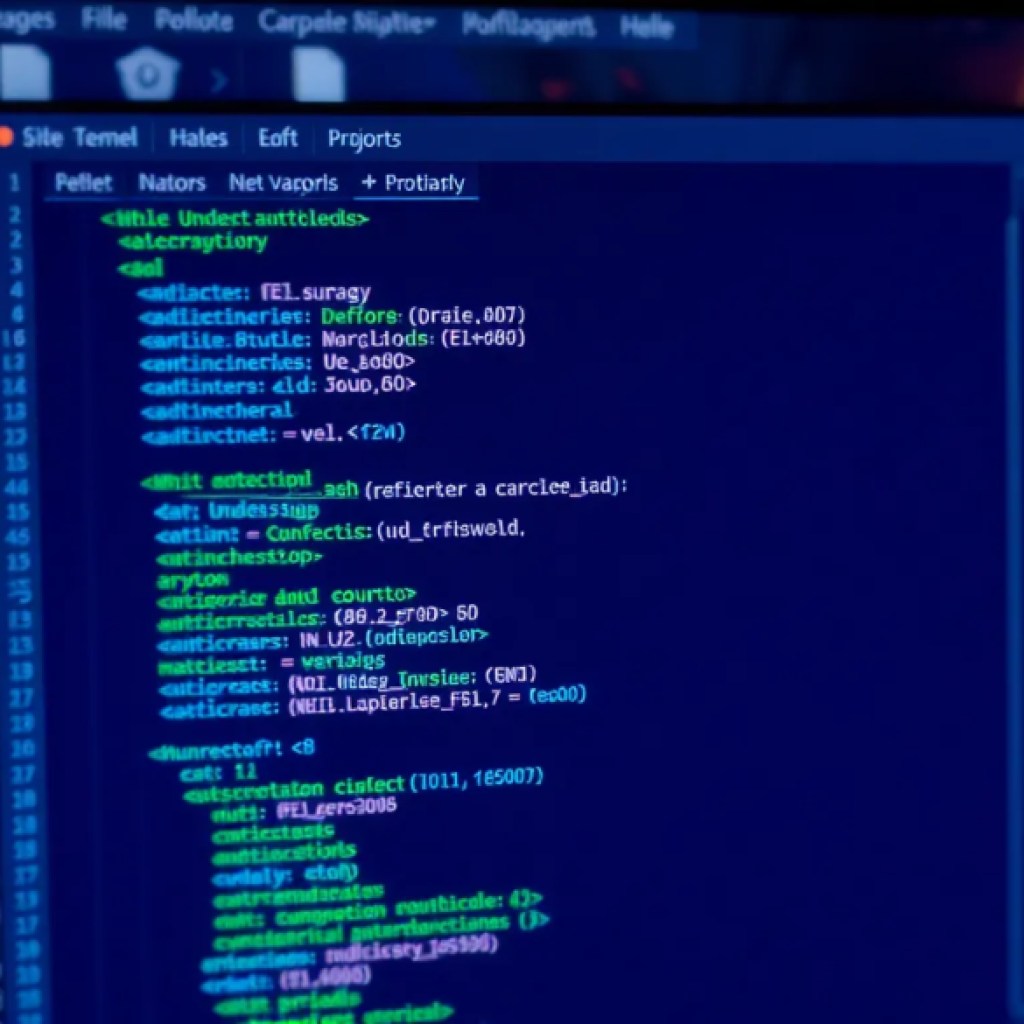The Python Requests library, with its elegant API, offers a multitude of advanced features that can significantly enhance how we interact with web resources. Among these, session management, custom headers, and timeout handling stand out as both practical and versatile tools for developers. Delving into these advanced functionalities allows us to write more efficient and cleaner code.
First, let’s consider the idea of sessions. A session in Requests allows you to persist certain parameters across requests. For instance, if you’re interacting with an API that requires authentication tokens, a session can maintain these tokens without requiring you to resend them with every individual request. Here’s how you might create and use a session:
import requests
# Create a session object
session = requests.Session()
# Login or authenticate, storing any required cookies
login_data = {'username': 'your_username', 'password': 'your_password'}
session.post('https://example.com/login', data=login_data)
# Now all subsequent requests will use this session
response = session.get('https://example.com/protected_resource')
print(response.text)
# Don't forget to close the session when done
session.close()
Next, we might wish to customize our requests even further by adding specific headers. Custom headers can include user agents, content types, or any other data the server expects. This capability is particularly useful when working with APIs that require specific headers for authentication or data formatting. Below is an example illustrating how to set request headers:
url = 'https://api.example.com/data'
headers = {
'Authorization': 'Bearer your_api_token',
'Content-Type': 'application/json'
}
response = requests.get(url, headers=headers)
print(response.json())
Timeout handling is another essential aspect of advanced usage in the Requests library. When a request takes too long, it can lead to unresponsive applications or delayed processing times. By specifying a timeout, we can safeguard our application from hanging indefinitely. Here’s how you can implement a timeout for your requests:
try:
response = requests.get('https://example.com/slow_endpoint', timeout=5)
print(response.content)
except requests.exceptions.Timeout:
print('The request timed out')
except requests.exceptions.RequestException as e:
print(f'An error occurred: {e}')
The advanced functionalities of the Python Requests library enable developers to enhance their web interactions by managing sessions, customizing headers, and handling timeouts effectively. Mastering these features will undoubtedly elevate your proficiency in using this powerful library.
Now loading...
Handling Authentication and Session Management
Authentication mechanisms in web applications can come in various forms, ranging from simple username and password pairs to more complex methods such as OAuth tokens. The Requests library simplifies the implementation of these authentication strategies, allowing developers to seamlessly interact with secured endpoints.
For instance, Basic Authentication is one of the most simpler approaches. It requires sending credentials encoded in base64 with each request. Below is an example that demonstrates how to perform Basic Authentication using the Requests library:
import requests
from requests.auth import HTTPBasicAuth
# Basic authentication
response = requests.get('https://example.com/protected', auth=HTTPBasicAuth('your_username', 'your_password'))
print(response.text)
In scenarios where a more robust authentication method is needed, OAuth 2.0 has emerged as a popular choice. Using OAuth 2.0 requires a bit more setup, yet it empowers applications to access resources on behalf of a user without exposing their credentials directly. The Requests library provides a simpler way to work with OAuth by using the requests-oauthlib package. Below is an example of how to authenticate using OAuth 2.0:
from requests_oauthlib import OAuth2Session # Configuration parameters for OAuth 2.0 client_id = 'your_client_id' client_secret = 'your_client_secret' token_url = 'https://example.com/oauth/token' api_url = 'https://api.example.com/protected_data' # Create an OAuth2 session oauth = OAuth2Session(client_id) # Obtain the access token token = oauth.fetch_token(token_url=token_url, client_secret=client_secret) # Use the access token to access protected resources response = oauth.get(api_url) print(response.json())
Session management becomes particularly useful when dealing with stateful interactions, such as maintaining a logged-in state after authenticating. As established earlier, employing a session object allows you to persist cookies and headers across multiple requests. With this understanding, let’s extend the session management for an authenticated session:
session = requests.Session()
# Login to the platform
login_data = {'username': 'your_username', 'password': 'your_password'}
session.post('https://example.com/login', data=login_data)
# Now make an authenticated request using the session
response = session.get('https://example.com/dashboard')
print(response.text)
# Remember to handle the session closure responsibly
session.close()
To further enhance security, it’s important to manage session tokens effectively. Depending on the application, you might receive a session token upon successful authentication. Storing this token and using it for subsequent requests can minimize the risk of exposing sensitive information:
# After successful login, store the session token
session_token = response.cookies.get('sessionid')
# Use this token in headers for additional requests
headers = {'Authorization': f'Token {session_token}'}
response = session.get('https://example.com/protected_resource', headers=headers)
print(response.text)
Handling authentication efficiently necessitates a thorough understanding of the specific requirements of the APIs and services you interact with. The Requests library, alongside the session management capabilities, fosters clarity and reduces redundancy in authentication processes. Thus, we can focus on the core logic of our applications without being bogged down by the complexities of managing authentication flows.
Working with JSON Data and APIs
In the context of state-of-the-art web development, JSON (JavaScript Object Notation) has become the de facto standard for data interchange between clients and servers. Its lightweight syntax and human-readable structure easily lend themselves to various programming contexts. The Requests library in Python provides us with a remarkable suite of functionalities for working with JSON data and communicating with APIs, underscoring its utility in the contemporary developer’s toolkit.
When we engage with an API that returns JSON, the Requests library simplifies the process of making requests and parsing responses. Let us ponder a practical example where we fetch user information from a hypothetical API endpoint:
import requests
url = 'https://api.example.com/users/1' # URL of the API endpoint
response = requests.get(url) # Perform a GET request
# Check if the request was successful
if response.status_code == 200:
user_data = response.json() # Parse the JSON response
print(user_data) # Output the data
else:
print(f'Failed to retrieve data: {response.status_code}')
In the snippet above, we initiate a GET request to an API that returns user information in JSON format. The response.json() method allows us to deserialize the JSON object into a Python dictionary seamlessly, making it simpler to work with the data. Handling successful and unsuccessful requests through status codes helps ensure we manage API interactions efficiently.
Furthermore, sending JSON data in a POST request is equally simpler. This capability is particularly useful when we wish to create new resources on a server. The process involves sending a properly structured payload along with our request. Here’s how it looks:
url = 'https://api.example.com/users'
new_user = {
'name': 'Mitch Carter',
'email': '[email protected]'
}
response = requests.post(url, json=new_user) # Sending JSON payload
if response.status_code == 201: # Check if the resource was created
print('User created successfully:', response.json())
else:
print(f'Failed to create user: {response.status_code}')
In this case, we perform a POST request with the json parameter, which automatically serializes our Python dictionary into a JSON-formatted string. The server, upon successful creation of the resource, typically returns a status code of 201, along with the details of the newly created resource.
Working with APIs often necessitates handling more complex data structures. Nested JSON objects are a common occurrence, demanding an understanding of how to traverse and manipulate this data effectively. For instance, consider the following JSON response structure:
{
"user": {
"id": 1,
"name": "Mitch Carter",
"posts": [
{"title": "First Post", "content": "Hello, World!"},
{"title": "Second Post", "content": "Another entry."}
]
}
}
To access specific elements within this nested structure, one can navigate through the layers as follows:
user_data = response.json()
user_name = user_data['user']['name']
user_posts = user_data['user']['posts']
print(f'User Name: {user_name}')
for post in user_posts:
print(f"Post Title: {post['title']}, Content: {post['content']}")
Here, we access the user’s name and iterate over the associated posts using standard dictionary and list access techniques in Python. This exemplifies the composability of JSON structures and the flexibility afforded by Python’s data-handling capabilities.
As we delve deeper into the world of APIs, we find that they often require versioning, error handling, and specific data formats. The Requests library empowers us to accommodate these requirements freely. By using the requests.exceptions module, we can gracefully handle errors and manage unexpected API behavior. Here’s an example demonstrating how to implement robust error handling:
try:
response = requests.get(url)
response.raise_for_status() # Raise HTTPError for bad responses
data = response.json()
except requests.exceptions.HTTPError as http_err:
print(f'HTTP error occurred: {http_err}')
except requests.exceptions.RequestException as req_err:
print(f'Request error occurred: {req_err}')
except ValueError as json_err:
print(f'JSON decoding error: {json_err}')
In this example, we utilize raise_for_status() to automatically raise an exception for HTTP error responses, facilitating cleaner error handling. Moreover, the presence of multiple exception classes allows us to pinpoint the nature of the problem, whether it be a request error or an issue with JSON decoding.
Thus, the Requests library not only simplifies our interactions with JSON data and APIs but also equips us with the tools necessary for robust error management and data manipulation. As we continue to work with HTTP requests and responses, we find that the power of Python combined with the elegance of the Requests library makes for an invaluable partnership in the ever-evolving landscape of web development.
Customizing Request Headers and Parameters
The ability to customize request headers and parameters stands as a testament to the Requests library’s flexibility and power. In the sphere of HTTP, headers play a pivotal role in conveying crucial information about the request and the response. Custom headers can include various types of data such as authorization tokens, content types, and client metadata, all of which can significantly affect how web servers respond to your requests.
To demonstrate this functionality, let us take the situation where we need to specify a user agent. The user agent identifies the client software making the request, often influencing the server’s response tailored for particular clients. Here’s how one can customize the user agent within their request:
import requests
url = 'https://example.com/api/resource'
headers = {
'User-Agent': 'MyCustomUserAgent/1.0',
'Accept': 'application/json'
}
response = requests.get(url, headers=headers)
print(response.json())
In this example, we create a dictionary of headers, specifying a custom user agent and an accept header indicating that we prefer a JSON response. The server may use this information to optimize the response.
Moreover, one might encounter APIs that expect specific parameters to be passed in either the request’s URL or in its body. Query parameters are typically appended to the URL and can dictate the results returned by the server. Using the Requests library, we can conveniently embed these parameters directly into our requests. Ponder the following snippet that demonstrates this capability:
params = {
'search': 'Python',
'limit': 10
}
response = requests.get(url, headers=headers, params=params)
print(response.json())
Here, we define a dictionary of parameters, which are passed into the GET request via the ‘params’ argument. The Requests library automatically encodes these parameters and appends them to the URL, producing a well-formed query string. This reduces the potential for manual errors and enhances code clarity.
In addition to query parameters, the need often arises to send data in the request body, especially in POST requests. The Requests library simplifies this process by allowing the use of a ‘data’ or ‘json’ parameter to send payloads. Let us illustrate this with an example where we send form data to a server:
form_data = {
'username': 'example_user',
'password': 'example_pass'
}
response = requests.post('https://example.com/login', data=form_data)
print(response.text)
In this scenario, we use the ‘data’ parameter to send a dictionary of form data, which the server can interpret as standard form submissions. The Requests library automatically encodes this data appropriately for the request.
For APIs that expect JSON payloads, one can simply pass a Python dictionary to the ‘json’ argument instead, which handles serialization automatically:
json_data = {
'title': 'My Post',
'content': 'This is the content of the post.'
}
response = requests.post('https://api.example.com/posts', json=json_data)
print(response.status_code)
By using the ‘json’ parameter, we inherently inform the server that the content type is application/json, streamlining the interaction and reducing the need for manual content type headers.
Furthermore, it may be wise to monitor and log the request and response headers during development or debugging. This practice aids in understanding how the server and client communicate. Fortunately, the Requests library allows us to access both request and response headers with ease:
response = requests.get(url, headers=headers)
# Log request headers
print("Request Headers:", response.request.headers)
# Log response headers
print("Response Headers:", response.headers)
Using these capabilities not only enhances the application’s robustness and functionality but also provides invaluable insights during the development process. As the requests and responses are finely tuned through custom headers and parameters, we affirm our control over the interaction with web resources.
Error Handling and Debugging Requests
When it comes to error handling and debugging requests in Python’s Requests library, we find ourselves armed with a powerful toolkit. The library offers robust mechanisms for handling HTTP errors, exceptions, and logging, enabling developers to build resilient applications that can gracefully handle various issues that may arise during network communication.
HTTP errors are inevitable in any application that interacts with external APIs or web services. The Requests library provides an elegant way to manage these errors through the use of response status codes. You can check the status of a response and act accordingly based on its outcome. For instance, a common practice is to use the raise_for_status() method, which will raise an exception for error responses (i.e., 4xx or 5xx HTTP status codes). This approach allows us to catch errors early on and handle them effectively:
import requests
url = 'https://api.example.com/data'
try:
response = requests.get(url)
response.raise_for_status() # Raise an error for bad responses
data = response.json()
print(data)
except requests.exceptions.HTTPError as http_err:
print(f'HTTP error occurred: {http_err}')
except requests.exceptions.RequestException as req_err:
print(f'An error occurred: {req_err}')
In the example above, the try-except block captures any HTTPError resulting from unsuccessful HTTP requests. Furthermore, any RequestException captures broader issues such as network connectivity problems, enabling developers to respond appropriately.
Debugging requests is equally critical for ensuring that we send the correct parameters, headers, and body with our requests. The Requests library beautifully supports logging, which serves as an invaluable tool for examining the request and response cycle. You can enable logging to gain insights into what is happening behind the scenes:
import requests
import logging
# Configure logging
logging.basicConfig(level=logging.DEBUG)
url = 'https://api.example.com/data'
response = requests.get(url)
# Log request and response details
logging.debug(f'Request URL: {response.request.url}')
logging.debug(f'Request Headers: {response.request.headers}')
logging.debug(f'Response Status Code: {response.status_code}')
logging.debug(f'Response Body: {response.text}')
In this snippet, we utilize Python’s built-in logging module to output detailed information regarding the requests we make. This can include the URL, headers, status codes, and even the full response body. Such visibility is invaluable, especially when debugging issues arising from malformed requests or unexpected server responses.
Moreover, it is prudent to implement additional error handling strategies specific to your application domain. For example, an application may encounter rate limiting issues when interacting with an API. In such cases, the server may respond with a 429 status code. Adequately handling this status code can significantly enhance user experience by preventing unnecessary retries:
try:
response = requests.get(url)
response.raise_for_status() # Check for any HTTP errors
if response.status_code == 429: # Handle rate limiting explicitly
print('Rate limit exceeded. Please try again later.')
else:
data = response.json()
print(data)
except requests.exceptions.HTTPError as http_err:
print(f'HTTP error occurred: {http_err}')
except requests.exceptions.RequestException as req_err:
print(f'An error occurred: {req_err}')
Effective error handling and debugging are not only about managing failures; they also involve providing insightful feedback to users and developers alike. By implementing structured logging and well-defined error handling, we cultivate a richer development experience and foster a effortless to handle application.
Mastering error handling and debugging within the Requests library is paramount for any serious Python developer. By employing the above techniques, you ensure your application can tackle the unpredictable nature of web interactions, transforming potential pitfalls into opportunities for resilience and improvement.
Performance Optimization Techniques
When we speak of performance optimization in the sphere of the Python Requests library, one must bear in mind that the efficiency of HTTP operations can profoundly affect the responsiveness of applications that rely on network communication. We are offered an array of techniques, each capable of refining our approach and enhancing our resource management. A few of the approaches worth considering include connection pooling, stream handling, and the judicious use of timeouts.
Connection pooling, a core feature of the Requests library, allows for the reuse of existing connections. This reduces the overhead associated with establishing a new connection for each request. By creating a session object, we can leverage connection pooling implicitly. Ponder the following illustration:
import requests
# Create a session object to utilize connection pooling
session = requests.Session()
for i in range(5):
response = session.get('https://api.example.com/resource')
print(response.status_code)
# Close the session when done to free resources
session.close()
In the above example, instead of opening a new connection for each request, the session object maintains the connection open, allowing for faster subsequent requests. This can drastically reduce latency when making multiple requests to the same server.
Next, ponder the optimization that can be achieved through streaming responses. While downloading large files or datasets, it’s often inefficient to load the entirety of the data into memory. The Requests library provides the ability to stream responses, enabling you to handle large payloads piece by piece. Here is how one might implement this:
url = 'https://example.com/large_file.zip'
with requests.get(url, stream=True) as response:
response.raise_for_status() # Ensure the request was successful
with open('large_file.zip', 'wb') as file:
for chunk in response.iter_content(chunk_size=8192):
file.write(chunk)
By using the stream=True parameter, we are able to process the response in manageable chunks. That is particularly advantageous when dealing with resources that may be too large to fit in memory concurrently, thereby preventing memory overflow and enhancing overall performance.
Another essential facet of performance optimization is the correct handling of timeouts. Prolonged waiting periods for responses can severely hinder application performance. By specifying timeouts, we can ensure our requests fail gracefully rather than hanging indefinitely. The implementation of timeouts is direct and effective:
try:
response = requests.get('https://example.com/api', timeout=(5, 10)) # Connect timeout, read timeout
response.raise_for_status()
print(response.json())
except requests.exceptions.Timeout:
print('The request timed out. Please try again later.')
except requests.exceptions.RequestException as e:
print(f'An error occurred: {e}')
In the above snippet, we set a connection timeout of 5 seconds and a read timeout of 10 seconds. Such a strategy not only helps in recovering from sluggish endpoints but also allows for more responsive applications by relinquishing control if a request lingers beyond reasonable limits.
Moreover, it is prudent to measure and optimize the number of requests made to an API. Batching requests—if supported by the API—can minimize the round-trip time by consolidating multiple requests into one. For scenarios where the API supports batch processing, think the following approach:
batch_data = {
'requests': [
{'method': 'GET', 'endpoint': '/resource1'},
{'method': 'GET', 'endpoint': '/resource2'},
]
}
response = requests.post('https://api.example.com/batch', json=batch_data)
print(response.json())
In this case, by sending multiple requests in a single batch, we reduce the number of round trips to the server, which can dramatically improve the performance of our application, especially in scenarios requiring frequent data retrieval.
Ultimately, being cognizant of the network’s intricacies and using the Requests library’s capabilities empowers developers to create applications that are not only functional but also efficient. By employing these performance optimization techniques, we can ensure that our interactions with web services are executed with precision and speed, leading to a greatly enhanced user experience.
Source: https://www.pythonlore.com/exploring-advanced-features-of-python-requests-library/