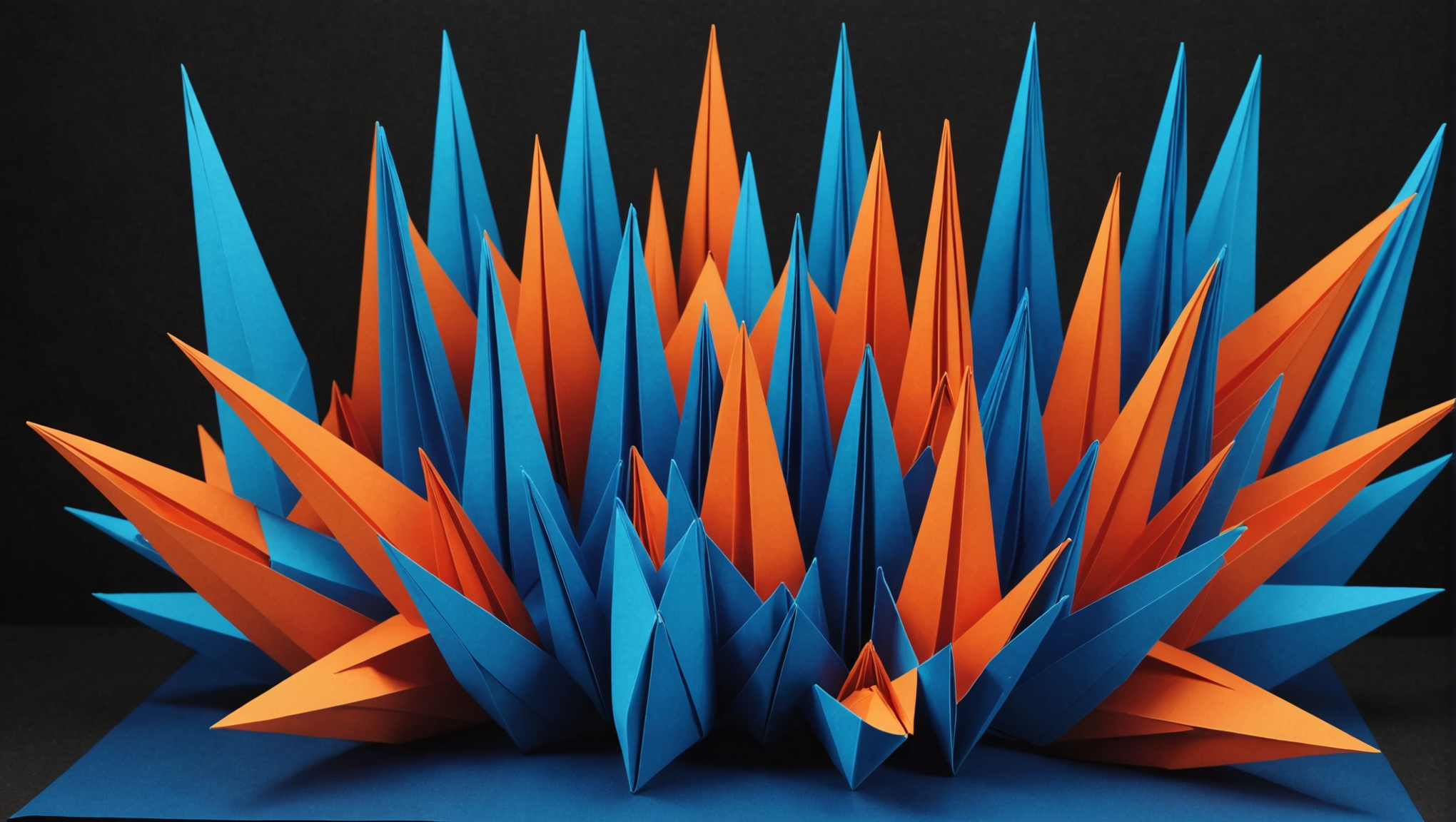
The torch.linalg module in PyTorch offers a powerful suite of functions designed for advanced linear algebra computations on tensors. This module provides an extensive array of tools for working directly with tensors, akin to how one would traditionally work with matrices in standard linear algebra. By using these functions, you can perform operations that are not only mathematically rigorous but also optimized for performance on both CPU and GPU, making them suitable for high-performance computing tasks.
One of the core functions in torch.linalg is the torch.linalg.inv function, which computes the inverse of a square matrix. That is particularly useful in a high number of applications, including solving systems of linear equations and optimization problems.
import torch
# Create a 2x2 tensor (matrix)
A = torch.tensor([[4, 7], [2, 6]], dtype=torch.float32)
# Compute the inverse of the matrix A
A_inv = torch.linalg.inv(A)
print("Matrix A:")
print(A)
print("Inverse of A:")
print(A_inv)
In addition to matrix inversion, you can also compute the determinant of a tensor with the torch.linalg.det function. The determinant is a scalar value that provides important information about the matrix, such as whether it is invertible (non-zero determinant) or singular (zero determinant).
# Compute the determinant of the matrix A
det_A = torch.linalg.det(A)
print("Determinant of A:")
print(det_A)
Another vital operation provided by torch.linalg is the ability to perform singular value decomposition (SVD) through the torch.linalg.svd function. SVD is a fundamental technique in statistics and machine learning for dimensionality reduction and data compression.
# Perform Singular Value Decomposition
U, S, Vh = torch.linalg.svd(A)
print("U matrix:")
print(U)
print("Singular values:")
print(S)
print("V transpose:")
print(Vh)
Moreover, torch.linalg supports eigenvalue and eigenvector computations via the torch.linalg.eig function. Eigenvalues and eigenvectors are crucial in various applications, such as Principal Component Analysis (PCA) and stability analysis in control systems.
# Compute eigenvalues and eigenvectors
eigenvalues, eigenvectors = torch.linalg.eig(A)
print("Eigenvalues:")
print(eigenvalues)
print("Eigenvectors:")
print(eigenvectors)
Lastly, the module also includes functions for matrix rank determination with torch.linalg.matrix_rank, solving linear systems with torch.linalg.solve, and performing least-squares solutions with torch.linalg.lstsq. These functionalities collectively empower you to efficiently carry out complex tensor manipulations that underpin many machine learning algorithms and scientific computations.
# Solve a linear system Ax = b
b = torch.tensor([1, 0], dtype=torch.float32)
x = torch.linalg.solve(A, b)
print("Solution of the system Ax = b:")
print(x)
Now loading...
Exploring Fourier Transforms with torch.fft
When delving into the realm of Fourier transforms, PyTorch’s torch.fft module stands out as a formidable tool for signal processing, spectral analysis, and various applications in machine learning. The Fourier transform itself is a mathematical transformation that decomposes a function or dataset into its constituent frequencies, facilitating many analytical techniques.
The torch.fft module contains vital functions such as torch.fft.fft, which computes the one-dimensional discrete Fourier transform (DFT) of a tensor. This operation is essential for analyzing the frequency content of signals, especially in the context of audio processing, time-series analysis, and even in the optimization of deep learning models.
import torch
# Create a 1D tensor representing a signal
time_signal = torch.tensor([1.0, 2.0, 3.0, 4.0], dtype=torch.float32)
# Compute the Fourier transform of the signal
fourier_result = torch.fft.fft(time_signal)
print("Original time signal:")
print(time_signal)
print("Fourier transform result:")
print(fourier_result)
Beyond mere DFT calculations, the torch.fft.fft2 function extends this capability to two-dimensional arrays, ideal for image processing tasks. By transforming spatial data into the frequency domain, you can manipulate features such as filtering, compression, and image enhancement with remarkable efficiency.
import torch
# Create a 2D tensor (image)
image = torch.tensor([[1, 2], [3, 4]], dtype=torch.float32)
# Compute the 2D Fourier transform
fourier_image = torch.fft.fft2(image)
print("Original image:")
print(image)
print("2D Fourier transform result:")
print(fourier_image)
Another powerful operation in the torch.fft module is the Inverse Fourier Transform, represented by torch.fft.ifft for one-dimensional data and torch.fft.ifft2 for two-dimensional data. This functionality very important when reconstructing signals or images from their frequency representations, effectively which will allow you to reverse the transformation process.
# Compute the inverse Fourier transform
inverse_signal = torch.fft.ifft(fourier_result)
print("Inverse Fourier transform result:")
print(inverse_signal)
In addition to these primary functions, the torch.fft module provides various utilities for managing the frequency domain, such as torch.fft.fftn for n-dimensional Fourier transforms and torch.fft.fftshift, which shifts the zero frequency component to the center of the spectrum. This is particularly helpful for visualizing frequency information more intuitively.
# Shift the zero frequency component to the center
shifted_fourier = torch.fft.fftshift(fourier_image)
print("Shifted Fourier transform result:")
print(shifted_fourier)
Understanding the intricacies of Fourier transforms using torch.fft opens up numerous avenues for exploration and application, from enhancing audio signals to analyzing complex datasets in machine learning. As you harness these capabilities, you’ll find that the spectral approach to data provides profound insights and powerful tools for shaping and transforming your models.
Special Functions and Their Applications in PyTorch
In the context of scientific computing, special functions play a critical role, especially within the context of PyTorch. The torch.special module encompasses a wide variety of mathematical functions that extend beyond traditional arithmetic operations. These functions are essential for solving problems in statistics, physics, engineering, and machine learning. Special functions often arise in the solutions to differential equations, probability distributions, and complex optimization problems, making them indispensable for researchers and practitioners alike.
One of the most utilized special functions is the gamma function, which generalizes the factorial function to real and complex numbers. In PyTorch, you can compute the gamma function using torch.special.gamma. This function is not only useful in statistical calculations but also in various applications like the computation of probabilities and the normalization of distributions.
import torch
# Compute the gamma function for a given tensor
x = torch.tensor([1.0, 2.0, 3.0, 4.0], dtype=torch.float32)
gamma_values = torch.special.gamma(x)
print("Gamma values:")
print(gamma_values)
Another important special function found in the torch.special module is the beta function, denoted as torch.special.beta. The beta function is vital in Bayesian statistics, particularly in calculations involving beta distributions, which are commonly used to model random variables limited to intervals of finite length.
# Compute the beta function for given tensors
a = torch.tensor([0.5, 1.0, 1.5], dtype=torch.float32)
b = torch.tensor([0.5, 1.0, 1.5], dtype=torch.float32)
beta_values = torch.special.beta(a, b)
print("Beta values:")
print(beta_values)
In addition to these functions, PyTorch offers access to a variety of error functions and complementary error functions via torch.special.erf and torch.special.erfc, respectively. These functions are especially useful in statistical applications, such as calculating cumulative distribution functions for normal distributions, and they can also be employed in machine learning models to normalize data effectively.
# Compute the error function and complementary error function
x = torch.tensor([0.0, 1.0, 2.0], dtype=torch.float32)
erf_values = torch.special.erf(x)
erfc_values = torch.special.erfc(x)
print("Error function values:")
print(erf_values)
print("Complementary error function values:")
print(erfc_values)
Moreover, the torch.special module provides access to other special functions such as Bessel functions, Legendre polynomials, and hypergeometric functions, expanding the toolkit available for advanced computational tasks. For example, the Bessel function of the first kind can be calculated using torch.special.i0, which is particularly useful in engineering applications that require wave propagation analysis.
# Compute the Bessel function of the first kind
x = torch.tensor([0.0, 1.0, 2.0, 3.0], dtype=torch.float32)
bessel_values = torch.special.i0(x)
print("Bessel function of the first kind values:")
print(bessel_values)
Using these special functions in PyTorch can significantly enhance your computational efficiency and accuracy when tackling complex problems in data science and machine learning. Understanding how to effectively incorporate these capabilities into your workflow will enable you to leverage the mathematical power of PyTorch, opening doors to advanced modeling and analytical techniques.
Optimizing Performance with Advanced Tensor Operations
In the landscape of numerical computing, performance can often be the difference between a feasible project and an insurmountable barrier. When working with tensors in PyTorch, employing advanced tensor operations can dramatically optimize performance and streamline computations, particularly when handling large-scale data typical in machine learning and scientific simulations.
A key factor in optimizing tensor operations is the choice of data types. PyTorch supports various tensor types, including torch.float32, torch.float64, and torch.int32. Using the appropriate type can reduce memory consumption and accelerate operations. For instance, torch.float16 can be leveraged for faster computation on compatible hardware, especially when training deep learning models.
# Set up float16 tensor for faster computation
x = torch.tensor([1.0, 2.0, 3.0], dtype=torch.float16)
y = torch.tensor([4.0, 5.0, 6.0], dtype=torch.float16)
# Perform an operation
z = x + y
print("Result:")
print(z)
Another significant optimization strategy involves using in-place operations. In-place operations, indicated by a trailing underscore in PyTorch (e.g., add_()), modify the existing tensor rather than creating a new one. This can help conserve memory and reduce overhead, leading to faster execution times.
# In-place addition
x = torch.tensor([1.0, 2.0, 3.0])
x.add_(5.0) # In-place operation
print("In-place added tensor:")
print(x)
Moreover, using batch operations is important for performance enhancement. Many PyTorch functions are designed to operate on batches of data at the same time, capitalizing on parallelism inherent in modern hardware. For instance, matrix multiplications can be performed efficiently using torch.matmul for batched inputs, significantly speeding up operations compared to iterative methods.
# Batch matrix multiplication
A = torch.rand(10, 2, 3) # Batch of 10 matrices of size 2x3
B = torch.rand(10, 3, 2) # Batch of 10 matrices of size 3x2
C = torch.matmul(A, B) # Batch matrix multiplication
print("Batch matrix multiplication result:")
print(C.shape)
Another avenue for optimization is employing tensor operations in conjunction with PyTorch’s built-in functions for advanced algorithms. For example, using GPU acceleration through CUDA can lead to enormous speedups, especially for tensor manipulations that are intrinsically parallelizable. Ensure that your tensors are moved to the GPU using the .cuda() method before performing operations.
# Move tensors to GPU (ensure you have a compatible hardware)
if torch.cuda.is_available():
A = torch.ones((1000, 1000)).cuda()
B = torch.ones((1000, 1000)).cuda()
# Perform matrix multiplication on GPU
C = torch.matmul(A, B)
print("Result from GPU multiplication:")
print(C)
Finally, understanding the execution context is vital. PyTorch’s torch.jit module allows for the compilation of certain sections of your code, optimizing the execution through Just-In-Time (JIT) compilation. This can lead to performance improvements, especially in more complex tensor operations that are executed repeatedly.
# JIT compilation example
@torch.jit.script
def my_func(x):
return x * x
# Create a tensor and apply the JIT-compiled function
input_tensor = torch.tensor([1.0, 2.0, 3.0])
output_tensor = my_func(input_tensor)
print("JIT compiled function output:")
print(output_tensor)
By adopting these strategies—careful data type selection, in-place operations, batch processing, GPU acceleration, and JIT compilation—you can significantly enhance the performance of your tensor manipulations in PyTorch. These optimizations not only improve runtime efficiency but also contribute to a more streamlined and effective development process, so that you can focus on the core functionality of your machine learning models and applications.
Practical Examples and Use Cases in Machine Learning
In the ever-evolving landscape of machine learning, practical examples can illuminate the vast capabilities of PyTorch’s tensor operations. Using advanced tensor manipulations can yield significant improvements in efficiency, accuracy, and the robustness of machine learning models. Below, we explore some use cases that effectively demonstrate the application of these concepts in real-world scenarios.
One of the most prevalent applications of advanced tensor operations is in the sphere of image processing. Consider the task of image classification using Convolutional Neural Networks (CNNs). The initial layer of a CNN typically involves convolving input images with learned filters, which can be efficiently executed using torch.nn.Conv2d. This operation relies heavily on batch matrix multiplications and specialized tensor operations that can be optimized for speed.
import torch
import torch.nn as nn
# Define a simple CNN layer
class SimpleCNN(nn.Module):
def __init__(self):
super(SimpleCNN, self).__init__()
self.conv_layer = nn.Conv2d(in_channels=3, out_channels=16, kernel_size=3, padding=1)
def forward(self, x):
return self.conv_layer(x)
# Create a random image tensor (batch_size=4, channels=3, height=32, width=32)
image_tensor = torch.randn(4, 3, 32, 32)
# Initialize the network and pass the image tensor through
model = SimpleCNN()
output = model(image_tensor)
print("Output shape from CNN layer:")
print(output.shape)
This code snippet illustrates how a batch of images can be fed into a convolutional layer of a neural network, highlighting the efficient manipulation of tensors that PyTorch facilitates. The output shape indicates the transformation that occurs, with the number of channels reflecting the number of filters applied.
Another practical example involves natural language processing (NLP), where embeddings and recurrent neural networks (RNNs) play an important role. The torch.nn.Embedding layer is often used to convert words into dense vector representations, which can then be processed using RNNs for tasks such as sentiment analysis or text classification. Here’s a demonstration:
# Define parameters
vocab_size = 10000 # Size of the vocabulary
embedding_dim = 64 # Dimensionality of the embeddings
# Create an embedding layer
embedding = nn.Embedding(num_embeddings=vocab_size, embedding_dim=embedding_dim)
# Simulate input word indices (batch_size=2, sequence_length=5)
input_indices = torch.randint(0, vocab_size, (2, 5))
# Get the embeddings for the input indices
embedded_output = embedding(input_indices)
print("Embedded output shape:")
print(embedded_output.shape)
This example highlights how a batch of word indices can be efficiently transformed into dense vectors, ready for subsequent layers of NLP models. The ability to handle variable-length sequences with advanced tensor operations is particularly advantageous in the NLP domain.
Reinforcement learning also benefits from advanced tensor manipulations, especially when training agents to interact with environments. For example, the computation of policy gradients relies heavily on matrix operations to update the agent’s policy based on the received rewards. Ponder the following implementation:
# Simulated policy gradient computation
def compute_policy_gradient(log_probs, rewards):
# Normalize rewards
rewards = (rewards - rewards.mean()) / (rewards.std() + 1e-8)
loss = -torch.sum(log_probs * rewards) # Negative policy gradient
return loss
# Example log probabilities and rewards received
log_probs = torch.tensor([0.1, 0.5, 0.2], dtype=torch.float32) # Log probabilities from the policy
rewards = torch.tensor([1.0, 0.5, -0.5], dtype=torch.float32) # Corresponding rewards
# Compute the policy gradient loss
loss = compute_policy_gradient(log_probs, rewards)
print("Computed policy gradient loss:")
print(loss.item())
This snippet illustrates how tensor operations can be employed to compute policy gradients, driving the learning process in reinforcement learning tasks. The efficiency of these operations especially important when training agents over multiple episodes, allowing for rapid adjustments to be made based on feedback from the environment.
The practical applications of advanced tensor operations in PyTorch span a wide range of machine learning tasks, from image processing and NLP to reinforcement learning. By using these operations, practitioners can enhance their models’ performance and effectively tackle complex problems in a variety of domains. The versatility and efficiency of these operations pave the way for innovative applications, ultimately contributing to the advancement of machine learning as a field.
Source: https://www.pythonlore.com/advanced-tensor-operations-with-torch-linalg-torch-fft-torch-special/





