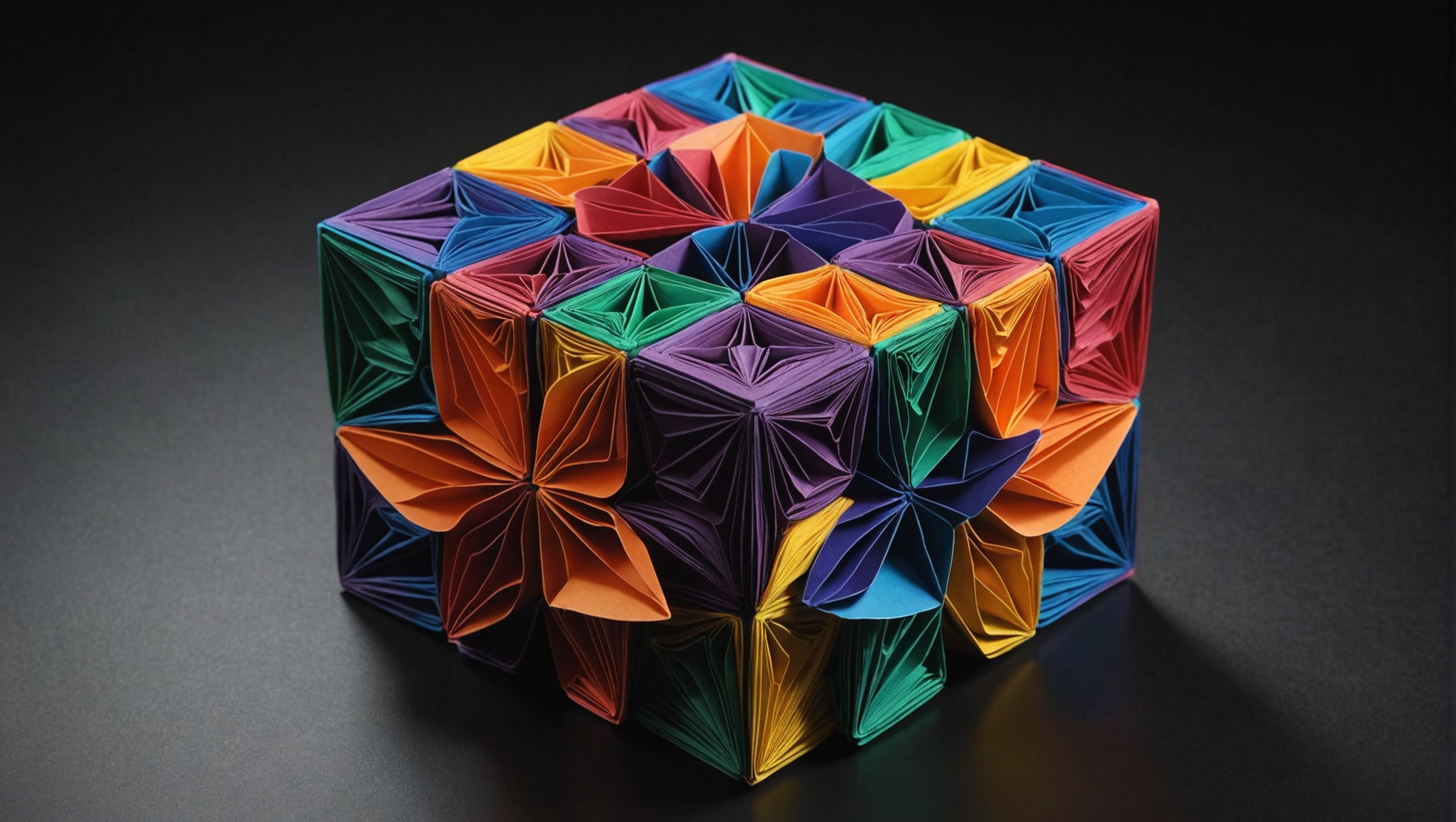
In the grand tapestry of modern computational frameworks, TensorFlow emerges as a pivotal player, particularly through its robust implementation of tensors. A tensor, in the context of TensorFlow, can be thought of as a multi-dimensional array that serves as the fundamental building block for data representation. These entities extend beyond mere arrays; they encapsulate a wealth of information and provide the necessary structure for both mathematical operations and data flow within deep learning models.
At its core, a tensor can be classified by its rank, which denotes the number of dimensions it possesses. A scalar, for example, is a tensor of rank 0; a vector is a tensor of rank 1; a matrix is a tensor of rank 2; and higher-dimensional arrays are tensors of rank 3 or greater. This hierarchical organization allows for a nuanced representation of data, accommodating everything from simple numerical values to complex datasets.
To illustrate the concept, consider the following Python code snippet that demonstrates the creation of various ranks of tensors using TensorFlow:
import tensorflow as tf
# Scalar (Rank 0)
scalar = tf.constant(5)
print("Scalar (Rank 0):", scalar)
# Vector (Rank 1)
vector = tf.constant([1, 2, 3])
print("Vector (Rank 1):", vector)
# Matrix (Rank 2)
matrix = tf.constant([[1, 2, 3], [4, 5, 6]])
print("Matrix (Rank 2):", matrix)
# 3D Tensor (Rank 3)
tensor_3d = tf.constant([[[1, 2], [3, 4]], [[5, 6], [7, 8]]])
print("3D Tensor (Rank 3):", tensor_3d)
TensorFlow tensors are not merely passive containers of data; they possess a variety of properties that enhance their utility in computation. For instance, tensors can be immutable, meaning their contents cannot be altered after creation, which can lead to more predictable behavior in complex systems. Furthermore, these tensors can reside on various devices, such as CPUs or GPUs, facilitating efficient computation across different hardware architectures.
In addition to their structural characteristics, tensors also possess an intrinsic ability to support automatic differentiation, a feature that especially important for training machine learning models. By using tensors, we can construct computational graphs that encapsulate the flow of operations, enabling the calculation of gradients with respect to parameters automatically. This capability is a cornerstone of optimization algorithms used in training neural networks.
Understanding tensors thus lays the foundation for using TensorFlow’s full potential, as they encapsulate the data and operations that drive machine learning and deep learning applications. The subsequent sections will delve deeper into the mechanics of creating, manipulating, and using these powerful data structures within TensorFlow.
Creating Tensors in TensorFlow
Creating tensors in TensorFlow is a simpler yet profound process, allowing one to harness the full power of this computational library. The act of creating a tensor can be accomplished through several methods, with the most common being the use of the tf.constant, tf.zeros, tf.ones, and tf.random functions. Each method serves a distinct purpose and caters to various use cases in data science and machine learning.
The tf.constant function is a fundamental way to create tensors, as it allows you to define a tensor with a fixed value. This is particularly useful when you need to initialize weights or biases in machine learning models. The tensors created with this method are immutable, which means their values cannot be changed once set.
import tensorflow as tf
# Creating a constant tensor
constant_tensor = tf.constant([[1, 2, 3], [4, 5, 6]])
print("Constant Tensor:n", constant_tensor)
For scenarios where one requires tensors filled with zeros or ones, TensorFlow provides the tf.zeros and tf.ones functions, respectively. These functions are particularly useful for initializing weights in neural networks, where a neutral starting point is often advantageous.
# Creating a tensor filled with zeros
zeros_tensor = tf.zeros((2, 3))
print("Zeros Tensor:n", zeros_tensor)
# Creating a tensor filled with ones
ones_tensor = tf.ones((2, 3))
print("Ones Tensor:n", ones_tensor)
Moreover, the generation of random tensors can be accomplished via the tf.random functions, which allow for the creation of tensors populated with random values. This is particularly useful in various machine learning applications, such as initializing weights in deep learning models, where randomness can help in breaking symmetry and enhancing convergence during training.
# Creating a random tensor
random_tensor = tf.random.uniform((2, 3), minval=0, maxval=10)
print("Random Tensor:n", random_tensor)
In addition to these basic creation methods, TensorFlow also offers a range of functionalities for constructing tensors from existing data structures such as NumPy arrays or Python lists. This interoperability allows for seamless integration of TensorFlow into existing workflows where data is already being manipulated in other forms.
import numpy as np
# Creating a tensor from a NumPy array
numpy_array = np.array([[7, 8, 9], [10, 11, 12]])
tensor_from_numpy = tf.convert_to_tensor(numpy_array)
print("Tensor from NumPy Array:n", tensor_from_numpy)
By employing these diverse methods to create tensors, one can construct various data representations tailored to specific computational needs. The ability to create and manipulate tensors efficiently is a fundamental skill for anyone venturing into the realms of machine learning and data science, as it enables the effective representation of data and the formulation of complex mathematical models.
Tensor Operations and Manipulations
Tensor operations and manipulations form the backbone of any computational endeavor within TensorFlow, providing the tools necessary for transforming data, performing mathematical computations, and enabling complex interactions between tensors. The elegance of TensorFlow’s API allows for operations that are both intuitive and powerful, facilitating the manipulation of tensors in a seamless manner.
At the most fundamental level, TensorFlow allows for element-wise operations, where the same operation is applied to each corresponding element of the tensors involved. These operations can include basic arithmetic such as addition, subtraction, multiplication, and division. Consider the following example:
import tensorflow as tf
# Creating two tensors
tensor_a = tf.constant([[1, 2, 3], [4, 5, 6]])
tensor_b = tf.constant([[7, 8, 9], [10, 11, 12]])
# Element-wise addition
sum_tensor = tf.add(tensor_a, tensor_b)
print("Element-wise Sum:n", sum_tensor)
# Element-wise multiplication
product_tensor = tf.multiply(tensor_a, tensor_b)
print("Element-wise Product:n", product_tensor)
In this example, we create two constant tensors, tensor_a and tensor_b, and demonstrate both element-wise addition and multiplication. The results exhibit the intuitive nature of tensor operations, where each element is processed independently, yielding new tensors that encapsulate the results of these operations.
Beyond basic arithmetic, TensorFlow also supports a rich set of linear algebra operations, which are essential for tasks such as solving systems of equations, performing matrix factorizations, and executing various geometric transformations. The tf.matmul function, for instance, facilitates matrix multiplication:
# Matrix multiplication
matrix_a = tf.constant([[1, 2], [3, 4]])
matrix_b = tf.constant([[5, 6], [7, 8]])
product_matrix = tf.matmul(matrix_a, matrix_b)
print("Matrix Product:n", product_matrix)
This operation adheres to the conventional rules of linear algebra, ensuring that the dimensions of the matrices align correctly for multiplication. TensorFlow handles these requirements gracefully, allowing practitioners to focus on their computational goals without getting mired in the details of dimensionality.
Furthermore, TensorFlow facilitates manipulations that extend beyond arithmetic. For instance, reshaping tensors using the tf.reshape function is a common operation that permits the transformation of a tensor’s shape without altering its data:
# Reshaping a tensor
original_tensor = tf.constant([[1, 2, 3, 4], [5, 6, 7, 8]])
reshaped_tensor = tf.reshape(original_tensor, (4, 2))
print("Reshaped Tensor:n", reshaped_tensor)
The reshaping operation can be particularly advantageous when preparing data for machine learning models, where the input dimensions must align with the model’s expectations. The ability to flexibly alter the shape of tensors is a key aspect of efficient data preprocessing.
Moreover, TensorFlow provides functionality to concatenate and split tensors, which can be useful for tasks involving data augmentation or batch processing. For instance, the tf.concat function allows for the joining of tensors along a specified axis:
# Concatenating tensors
tensor_x = tf.constant([[1, 2], [3, 4]])
tensor_y = tf.constant([[5, 6], [7, 8]])
concatenated_tensor = tf.concat([tensor_x, tensor_y], axis=0)
print("Concatenated Tensor:n", concatenated_tensor)
This operation results in a new tensor that combines the input tensors along the designated axis, illustrating the versatility of tensor manipulations in reshaping data for various applications.
The operations and manipulations afforded by TensorFlow enhance its utility as a computational framework, empowering users to engage with data in meaningful ways. By using the rich array of functions provided by TensorFlow, one can perform complex mathematical tasks and data transformations that are foundational to the practice of machine learning and data science.
Tensor Attributes and Properties
Tensors possess a range of attributes and properties that are fundamental to their efficacy in TensorFlow’s computational ecosystem. Understanding these attributes not only enriches one’s comprehension of tensors but also equips practitioners with the knowledge necessary to utilize them effectively in various applications.
One of the most salient attributes of a tensor is its shape. The shape of a tensor is a tuple that describes the size of each dimension. For instance, a tensor with a shape of (3, 4) indicates that it consists of 3 rows and 4 columns, categorizing it as a 2D tensor (or matrix). The shape can be easily accessed through the .shape property of the tensor:
import tensorflow as tf
# Creating a tensor
tensor_example = tf.constant([[1, 2, 3], [4, 5, 6], [7, 8, 9]])
# Accessing the shape
print("Shape of the tensor:", tensor_example.shape)
In addition to shape, tensors are characterized by their data type, which defines the kind of values they can hold. TensorFlow supports a myriad of data types, such as tf.float32, tf.int32, and tf.bool, among others. The data type can be specified upon tensor creation and can also be queried:
# Creating a tensor with a specific data type
float_tensor = tf.constant([[1.0, 2.0], [3.0, 4.0]], dtype=tf.float32)
# Accessing the data type
print("Data type of the tensor:", float_tensor.dtype)
Another essential property of tensors is their rank, which indicates the number of dimensions a tensor possesses. The rank can be derived using the tf.rank function, providing insight into the tensor’s dimensionality:
# Determining the rank of a tensor
tensor_rank = tf.rank(tensor_example)
print("Rank of the tensor:", tensor_rank.numpy())
Moreover, tensors are inherently immutable. Once created, the content of a tensor cannot be altered. This immutability fosters a robust computational model where side effects are minimized. In scenarios where modification is necessary, one must create a new tensor instead of altering an existing one:
# Attempting to change a tensor's value (will raise an error)
try:
tensor_example[0, 0] = 10
except TypeError as e:
print("Error:", e)
# Creating a new tensor instead
new_tensor_example = tf.tensor_scatter_update(tensor_example, [[0, 0]], [10])
print("New tensor after update:n", new_tensor_example)
Furthermore, tensors can reside on different devices such as CPUs and GPUs, a property that facilitates efficient computation. The location of a tensor can be queried and specified during tensor creation, allowing for optimized performance in computationally intensive tasks:
# Creating a tensor on a specific device (if available)
with tf.device('/GPU:0'): # or '/CPU:0'
gpu_tensor = tf.constant([[1, 2], [3, 4]])
print("Tensor created on GPU:", gpu_tensor.device)
The ability of tensors to support automatic differentiation is another critical property, particularly in the context of machine learning. By enabling the computation of gradients, tensors play a pivotal role in the optimization processes that underpin learning algorithms. This feature is instrumental in training deep learning models, where the adjustment of weights is guided by the gradients derived from the loss function.
The attributes and properties of tensors—ranging from their shape and data type to their rank and immutability—form the backbone of tensor operations within TensorFlow. Mastery of these characteristics is essential for using the full potential of TensorFlow in tackling intricate computational challenges inherent in machine learning and data science.
Reshaping and Slicing Tensors
Within the scope of TensorFlow, reshaping and slicing tensors is an important skill that enables practitioners to manipulate data structures with finesse. Reshaping allows one to alter the dimensions of a tensor while retaining its data, a feature that is often indispensable when preparing data for machine learning models. Slicing, on the other hand, permits the extraction of specific segments of a tensor, facilitating targeted operations on subsets of data.
To reshape a tensor, TensorFlow provides the tf.reshape function, which can transform a tensor’s shape without modifying its contents. This operation is particularly useful when the dimensions of the data must align with the requirements of a model. The shape of a tensor is expressed as a tuple, and the product of the dimensions must remain constant during reshaping. Think the following example:
import tensorflow as tf
# Creating a 2D tensor
original_tensor = tf.constant([[1, 2, 3, 4], [5, 6, 7, 8]])
# Reshaping the tensor to 4x2
reshaped_tensor = tf.reshape(original_tensor, (4, 2))
print("Original Tensor:n", original_tensor)
print("Reshaped Tensor:n", reshaped_tensor)
In this instance, the original tensor, consisting of two rows and four columns, is reshaped into a tensor with four rows and two columns. The data remains the same; only the arrangement is altered.
Slicing, on the other hand, allows us to extract specific portions of a tensor. This can be achieved using standard Python slicing techniques. TensorFlow tensors support slicing in a manner analogous to lists or NumPy arrays. For example, to extract a subset of a tensor, one might perform:
# Slicing a tensor
tensor_to_slice = tf.constant([[1, 2, 3], [4, 5, 6], [7, 8, 9]])
# Extracting the second row
second_row = tensor_to_slice[1, :]
print("Second Row:n", second_row)
# Extracting the first two columns of the first two rows
subset_tensor = tensor_to_slice[:2, :2]
print("Subset of Tensor:n", subset_tensor)
Here, we see the extraction of the second row of the tensor, as well as a subsection that includes the first two rows and the first two columns. This capability is essential for operations that require focused manipulations of data, such as in the context of batching in machine learning workflows.
Furthermore, slicing can be combined with reshaping to create complex data transformations that align with model requirements. For instance, one might reshape a tensor after slicing it to fit a specific input shape for a neural network. This modular approach to data manipulation allows for greater flexibility and efficiency in data preprocessing.
It is also worth noting that the indices used for slicing are zero-based, which is a hallmark of both Python and TensorFlow. This characteristic necessitates attentiveness to the indexing conventions when extracting data to avoid off-by-one errors, which can lead to unexpected results in computations.
These operations—reshaping and slicing—are cornerstones of effective tensor manipulation in TensorFlow. Mastery of these techniques enables data scientists and machine learning engineers to prepare and transform data efficiently, ensuring that the data fed into models is structured appropriately for optimal performance.
Common Use Cases for Tensors
In the multifaceted world of machine learning, the utility of tensors manifests in myriad applications, each illustrating their inherent versatility and adaptability. The common use cases for tensors within TensorFlow span a wide array of domains, from fundamental data representation to the intricate architectures of deep learning models.
One of the most prevalent applications of tensors is in the context of image processing. In this context, images are typically represented as tensors of rank 3, where the dimensions correspond to height, width, and color channels (e.g., RGB). This representation allows for efficient manipulation and transformation of images as they flow through a neural network. Ponder the following example where we create a tensor representing a grayscale image:
import tensorflow as tf
# Creating a tensor to represent a 28x28 grayscale image
image_tensor = tf.random.uniform((28, 28), minval=0, maxval=256, dtype=tf.int32)
print("Image Tensor:n", image_tensor)
In this instance, the generated tensor simulates a 28×28 pixel image with random grayscale values. This tensor can then be fed into convolutional neural networks (CNNs) for tasks such as classification or object detection.
Another significant use case for tensors lies in natural language processing (NLP). Text data is often transformed into numerical representations, such as word embeddings, which can be expressed as tensors. These embeddings capture semantic relationships between words, allowing models to process language in a meaningful way. A tensor of rank 2 might represent a batch of sentences, where each row corresponds to a sentence and each column represents the embedding of a word:
# Simulating a batch of 3 sentences, each with embeddings of 5 words
sentence_tensor = tf.random.uniform((3, 5, 128), dtype=tf.float32) # 128-dimensional embeddings
print("Sentence Tensor Shape:", sentence_tensor.shape)
Here, the tensor captures a collection of sentences, each represented by a sequence of word embeddings. This structure is essential for recurrent neural networks (RNNs) or transformers, which depend on such embeddings to understand and generate text.
Furthermore, tensors serve as the backbone of reinforcement learning, where they represent states, actions, and rewards. In such scenarios, tensors are often employed to store the episodic experiences of an agent interacting with an environment. For example, a tensor might encapsulate the state of an environment at various time steps:
# Creating a tensor to represent states in a reinforcement learning environment
states_tensor = tf.random.uniform((10, 4), minval=-1, maxval=1, dtype=tf.float32) # 10 time steps, 4 features
print("States Tensor:n", states_tensor)
In this case, we generate a tensor representing the states observed by an agent over 10 time steps, each with 4 features. This tensor can be utilized for policy evaluation and optimization.
Moreover, tensors play a pivotal role in the domain of time-series analysis, where they facilitate the processing of sequential data. Each time series can be represented as a tensor, encapsulating the values observed over time. For instance, consider the following example where we create a tensor to represent daily stock prices:
# Creating a tensor to represent daily stock prices for 5 days
stock_prices_tensor = tf.constant([[100.0], [101.5], [100.8], [102.0], [103.5]], dtype=tf.float32)
print("Stock Prices Tensor:n", stock_prices_tensor)
This tensor can be utilized as input for models that predict future stock prices based on historical trends, showcasing the relevance of tensors in financial forecasting.
Tensors are indispensable tools across various fields, including computer vision, natural language processing, reinforcement learning, and time-series analysis. Their ability to elegantly represent and manipulate multi-dimensional data allows practitioners to develop sophisticated models that tackle complex problems. Mastery of tensors and their applications is therefore an important skill for anyone involved in the realms of data science and machine learning.
Best Practices for Working with Tensors
As one navigates the intricate landscape of TensorFlow and its tensors, certain best practices emerge that enhance the efficacy and reliability of one’s computational endeavors. These practices serve not only to optimize performance but also to cultivate a deeper understanding of the underlying mechanisms that govern tensor operations.
1. Leverage TensorFlow’s Built-in Functions: Whenever possible, utilize TensorFlow’s extensive library of built-in functions for tensor manipulations rather than implementing custom operations. These functions are optimized for performance and often leverage underlying hardware acceleration. For instance, ponder the use of tf.add for addition operations instead of manually iterating through tensor elements.
import tensorflow as tf
# Using built-in function for addition
tensor_a = tf.constant([[1, 2], [3, 4]])
tensor_b = tf.constant([[5, 6], [7, 8]])
sum_tensor = tf.add(tensor_a, tensor_b)
print("Sum Tensor:n", sum_tensor)
2. Maintain Immutability: Remember that tensors are immutable once created. This characteristic not only ensures consistency but also enhances performance, especially in multi-threaded environments. When modifications are needed, create new tensors instead of attempting to alter existing ones. This practice prevents unintended side effects, which can be particularly pernicious in large models.
# Attempting to modify a tensor (will raise an error)
try:
tensor_a[0, 0] = 10
except TypeError as e:
print("Error:", e)
# Creating a new tensor instead
new_tensor_a = tf.tensor_scatter_update(tensor_a, [[0, 0]], [10])
print("New Tensor after Update:n", new_tensor_a)
3. Utilize TensorFlow’s Device Management: Take advantage of TensorFlow’s capability to run computations on different devices. The with tf.device() context allows you to specify whether operations should be executed on the CPU or GPU. By strategically placing tensors on the appropriate device, one can significantly enhance computational efficiency.
# Creating a tensor on a specific device (if available)
with tf.device('/GPU:0'): # Ensure a GPU is available
gpu_tensor = tf.constant([[1, 2], [3, 4]])
print("Tensor created on GPU:", gpu_tensor.device)
4. Monitor Tensor Shapes: Vigilance regarding tensor shapes is paramount, as mismatches can lead to runtime errors. Use .shape to confirm the dimensions of tensors before performing operations that assume specific shapes. Ensuring compatibility will help in maintaining the integrity of the computational graph.
# Confirming tensor shapes
tensor_example = tf.constant([[1, 2, 3], [4, 5, 6]])
print("Shape of Tensor Example:", tensor_example.shape)
5. Prioritize Vectorization: In scenarios where operations can be applied over entire tensors, prefer vectorized operations over loops. TensorFlow is optimized for such operations, and vectorization can lead to significant speed improvements. Using functions like tf.map_fn or broadcasting techniques can simplify your code and enhance performance.
# Using vectorized operations
vector_a = tf.constant([1, 2, 3])
vector_b = tf.constant([4, 5, 6])
result = vector_a + vector_b # Vectorized addition
print("Vectorized Result:n", result)
6. Documentation and Version Control: Maintain thorough documentation of tensor operations and transformations within your code. As TensorFlow evolves, ensuring compatibility with newer versions and understanding the implications of deprecated functions very important. Regularly check the official TensorFlow documentation for updates and best practices.
7. Experiment with Profiling Tools: TensorFlow provides profiling tools that help identify bottlenecks in computational workflows. Tools like TensorBoard allow for visualizing the performance of tensor operations, allowing you to make informed decisions about optimizing your tensor manipulations.
By adhering to these best practices, practitioners can harness the full potential of TensorFlow tensors, leading to more efficient and reliable machine learning models. As one delves deeper into the capabilities of TensorFlow, these principles will serve as guiding lights, illuminating the path toward mastery of tensor operations.
Source: https://www.pythonlore.com/introduction-to-tensorflow-tensors-with-tf-tensor/




