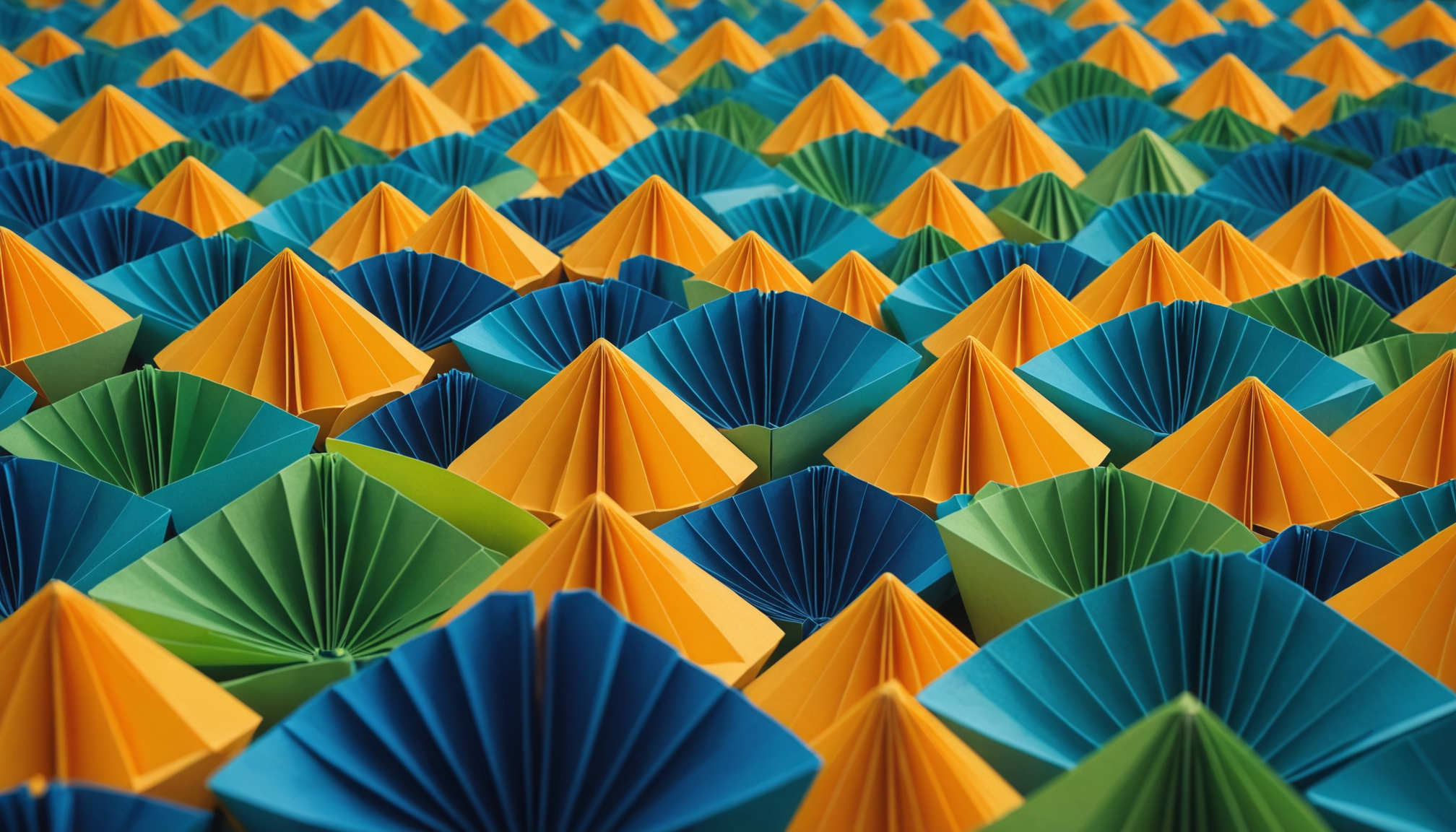
In the vast universe of computing, where bits and bytes dance to the tune of algorithms, a curious phenomenon emerges known as byte order. It’s a concept that silently governs how data is interpreted and processed, shaping the very essence of data exchange between systems. Imagine, if you will, a grand parade of bytes lined up in a meticulous order, each one holding a piece of information, yet depending crucially on the sequence in which they are organized.
At its core, byte order refers to the arrangement of bytes within a larger data type, such as an integer or a floating-point number. This arrangement can differ based on the architecture of the machine, leading to two primary configurations: big-endian and little-endian. In a big-endian system, the most significant byte—the one that holds the greatest value—comes first, followed by the less significant bytes. Conversely, in a little-endian system, it’s the least significant byte that takes the lead, with the more significant bytes trailing behind.
This seemingly innocuous detail becomes critical when data is shared across different systems or when interpreting binary files. A number encoded in one byte order may be misread as something entirely different if interpreted by a system that assumes the opposite order. Thus, understanding byte order is not merely an academic exercise; it’s a vital skill for anyone treading the waters of data manipulation and systems programming.
To illustrate this concept in Python, we can inspect how integers are represented in different byte orders. Let us delve into a simple example:
import sys
# Define an integer
number = 1024
# Convert the integer to bytes in both orders
big_endian_bytes = number.to_bytes(4, byteorder='big')
little_endian_bytes = number.to_bytes(4, byteorder='little')
# Display the results
print(f"Big-endian representation: {big_endian_bytes}")
print(f"Little-endian representation: {little_endian_bytes}")
In this snippet, we employ the to_bytes method to convert the integer 1024 into its byte representation. By specifying the byteorder parameter, we can generate both big-endian and little-endian forms. This exercise serves as a reminder of the subtle distinctions that govern our digital representations.
As we continue to explore the intricacies of byte order, let us keep in mind the profound implications it holds for communication between diverse systems. The interplay of bits, bytes, and their ordering is a delicate ballet that, when understood, unlocks a deeper appreciation of the computational landscape we navigate.
The Role of sys.byteorder in Python
Within the scope of Python, the sys module stands as a gateway to understanding many of the underlying mechanics of the language and its interaction with the system architecture. Among these mechanics lies a particularly intriguing attribute: sys.byteorder. This attribute provides us with a direct glimpse into the endianness of the platform on which our Python interpreter is running. To unravel this, let us ponder the implications of accessing sys.byteorder in our code.
When we query sys.byteorder, we receive a string that reveals the byte order used by the host machine. The response, either ‘little’ or ‘big’, reflects the fundamental way data is structured in memory. Thus, by simply importing the sys module and checking this attribute, we can discern how our integers and other multi-byte data types will be treated during their journey through the computational ether.
import sys
# Check the byte order of the current system
byte_order = sys.byteorder
print(f"The byte order of this system is: {byte_order}")
In this snippet, the wisdom of the system reveals itself. If you run this code on a little-endian machine, you might see:
The byte order of this system is: little
Conversely, on a big-endian machine, the output would proclaim:
The byte order of this system is: big
This seemingly simple inquiry serves as a cornerstone for understanding how Python interacts with the underlying hardware. Knowing the byte order is not just a matter of curiosity; it’s a practical necessity when performing operations that involve binary data, such as file I/O, network communication, and data serialization. It lays the groundwork for ensuring that the data we manipulate adheres to the expectations of the receiving end, be it another system, a database, or an external application.
In practical terms, sys.byteorder can guide us in making crucial decisions about how to store and retrieve our data. For instance, when writing binary files or communicating with other systems, we might need to convert our data into the appropriate byte order to prevent misinterpretation. Thus, the role of sys.byteorder transcends mere observation; it becomes an active participant in the orchestration of data integrity across the digital landscape.
As we traverse deeper into the realm of Python, let us hold tight to this knowledge, for it isn’t merely a technical detail but a fundamental truth about the nature of data representation and manipulation in our byte-oriented universe.
Practical Examples of Byte Order Manipulation
With a firm grasp on the theoretical underpinnings of byte order and the illuminating role played by sys.byteorder, we can now embark on a practical exploration of byte order manipulation in Python. This journey will not only enhance our understanding but also arm us with the tools needed to navigate the complexities of data representation in various contexts.
Imagine we are tasked with reading a binary file that houses crucial data encoded in a specific byte order. The file may have originated from a system with a different architecture, and the byte order could be anything from little-endian to big-endian. To successfully extract and interpret this data, we must first discern the byte order used in the file and then convert it accordingly if necessary.
Let’s consider a concrete example where we read 32-bit integers from a binary file. We will assume the file uses big-endian byte order, while our current system operates in little-endian mode. Here’s how we can handle this scenario:
import struct
# Simulated binary data representing two big-endian integers
binary_data = b'x00x00x04x00x00x00x02x00'
# Unpack the binary data assuming big-endian byte order
# The format '>ii' indicates two integers in big-endian
integers = struct.unpack('>ii', binary_data)
# Display the unpacked integers
print(f"Unpacked integers (big-endian): {integers}")
# Now, let's assume we want to convert these integers to little-endian
little_endian = [int.to_bytes(i, 4, byteorder='little') for i in integers]
# Display the little-endian representations
print(f"Little-endian representations: {little_endian}")
In this snippet, we utilize the struct module, a powerful ally in our quest to manipulate binary data. By employing the unpack method with the format string '>ii', we specify that we expect two integers in big-endian format. The output reveals the integers correctly interpreted from their binary form.
Once we have our integers, we can convert them to little-endian representation using the int.to_bytes method. This duality of representation allows us to ensure that our data is not only correctly interpreted but also suitably transformed for any subsequent operations or transmissions.
As we venture further into the realm of byte order manipulation, let us consider another common scenario: network communication. Data sent over the network often follows specific protocols that dictate byte order. For instance, Internet protocols typically use big-endian format, also known as network byte order. When we send or receive data, we must ensure it adheres to these conventions.
Here’s an example of preparing an integer for transmission over a network:
import socket
# Define an integer to send
number_to_send = 123456789
# Convert it to bytes in network byte order (big-endian)
network_bytes = socket.htonl(number_to_send)
# Display the bytes ready for transmission
print(f"Network byte order representation: {network_bytes.to_bytes(4, byteorder='big')}")
In this scenario, we utilize the socket module’s htonl function to convert our integer into network byte order. That’s essential for ensuring that when our data reaches its destination, it’s interpreted correctly by the receiving machine, regardless of its architecture.
Through these practical examples, we can see how byte order manipulation is not merely an exercise in academic abstraction; it’s a vital skill that equips us to confront the challenges of real-world data handling. Whether reading from files, transmitting over networks, or interfacing with other systems, an astute understanding of byte order allows us to maintain the integrity and reliability of our data.
Source: https://www.pythonlore.com/examining-python-byte-order-with-sys-byteorder/




