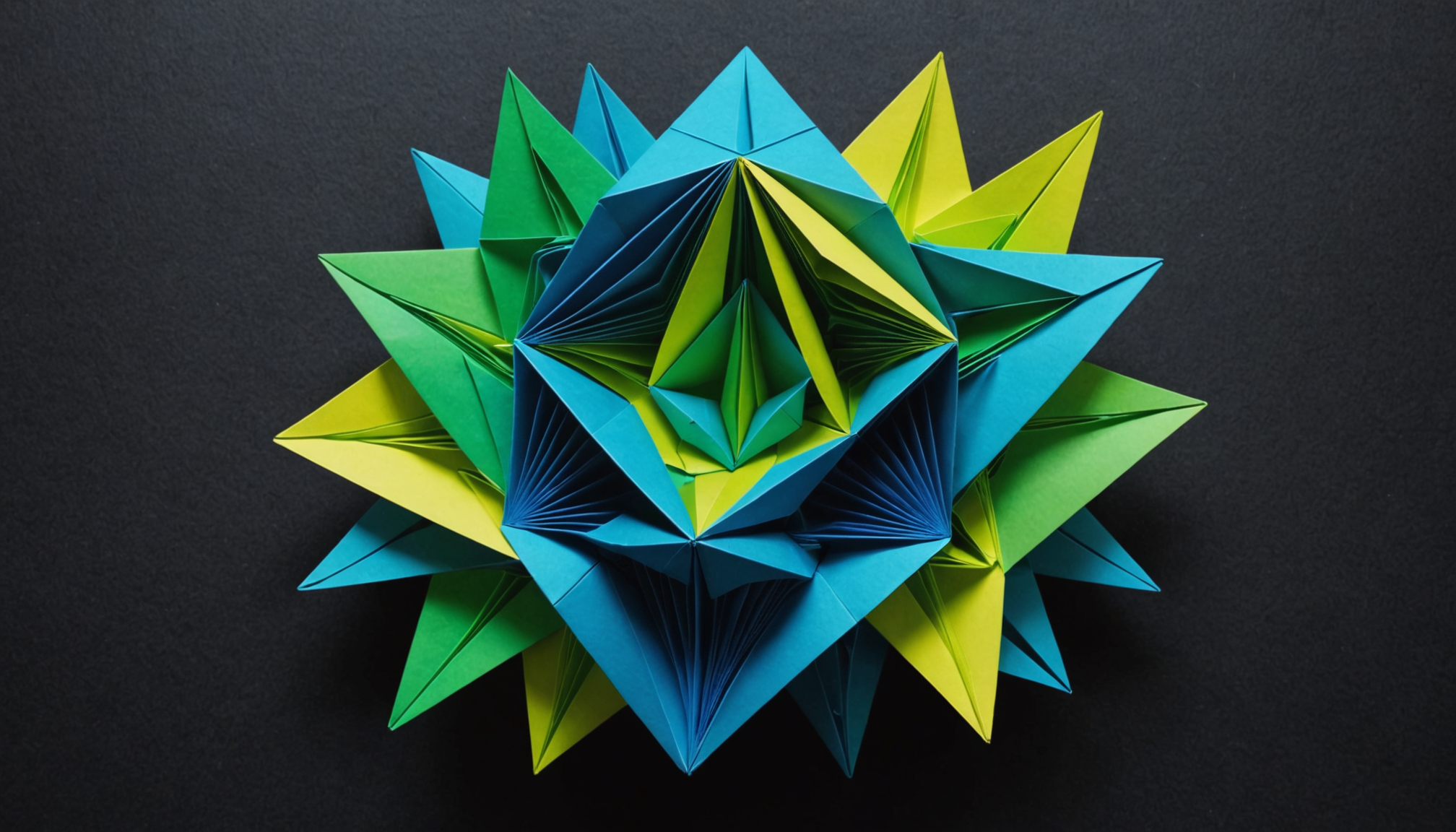
The math.dist function, introduced in Python 3.8, serves as a simpler and efficient means to compute the Euclidean distance between two points in a multi-dimensional space. To provide a clearer understanding, we must first recognize that the Euclidean distance is a measure of the straight-line distance between two points, which can be represented as coordinates in a Cartesian plane.
The function is found within the math module, a standard library in Python that provides access to mathematical functions defined by the C standard. To utilize math.dist, one must import the math module and then call the function with two arguments, each representing a point in space. Each point can be provided as a sequence (like a list or tuple) of coordinates.
In essence, the formula for calculating the Euclidean distance between two points, (x_1, y_1, ldots, x_n) and (x_2, y_2, ldots, y_n), is succinctly expressed as:
distance = sqrt((x2 - x1)^2 + (y2 - y1)^2 + ... + (xn - x1)^2)
However, math.dist encapsulates this computation within a single, elegant function call, thereby simplifying the process for the programmer.
To illustrate the usage of math.dist, ponder the following example, where we calculate the distance between two points in three-dimensional space:
import math
point1 = (2, 3, 5)
point2 = (1, 1, 1)
distance = math.dist(point1, point2)
print(f"The distance between {point1} and {point2} is {distance}.")
In this snippet, we import the math module, define two points, and then apply the math.dist function to compute the distance. The result is both intuitive and immediate, reflecting the elegance of this mathematical approach.
Thus, the math.dist function stands as a testament to Python’s commitment to simplicity and efficiency, allowing programmers to focus on their algorithms without the encumbrance of complex distance calculations.
Calculating Euclidean Distance
To compute the Euclidean distance between two points using the math.dist function, we must first revisit the core principles of Euclidean geometry. In a two-dimensional Cartesian coordinate system, the distance between points ( A(x_1, y_1) ) and ( B(x_2, y_2) ) is derived from the Pythagorean theorem. This fundamental relationship can be generalized to any number of dimensions.
For dimensionality ( n ), the distance is formally defined as:
distance = √(Σ (x_i - y_i)²) for i = 1 to n
Where ( x_i ) and ( y_i ) represent the coordinates of points in the n-dimensional space. This formula succinctly captures the essence of the Euclidean distance, emphasizing that it is the square root of the sum of the squared differences between corresponding coordinates.
When we apply this understanding within the realm of Python programming, the math.dist function abstracts away the underlying complexity of this computation. The implementation is not only efficient but also leverages the power of built-in functions to ensure optimal performance.
To elucidate further, ponder an example where we calculate the distance between two points in a four-dimensional space:
import math
point1 = (1, 2, 3, 4)
point2 = (4, 5, 6, 7)
distance = math.dist(point1, point2)
print(f"The distance between {point1} and {point2} is {distance}.")
Here, we define two points in four-dimensional space and utilize math.dist to compute the distance. The compactness of this function call belies the intricate calculations performed behind the scenes, showcasing Python’s capability to handle multidimensional data with elegance.
Moreover, when extending our analysis to higher dimensions, the conceptual clarity remains intact. Regardless of whether we are working in two, three, or even higher dimensions, the math.dist function preserves the integrity of the Euclidean distance calculation in a uniform manner. This invariance under dimensionality changes is a hallmark of mathematical elegance and efficiency.
As we delve deeper into practical applications of this function, we begin to appreciate its utility in various domains such as data analysis, machine learning, and computational geometry. Understanding the mechanics of Euclidean distance calculation not only enhances our programming skills but also enriches our comprehension of the mathematical principles that govern spatial relationships.
Examples of Using math.dist
To further illustrate the versatility of the math.dist function, let us examine a few additional examples that encapsulate its application across different contexts. Each example will highlight how this function can streamline distance computations, making it an invaluable tool for programmers.
In the sphere of machine learning, particularly in clustering algorithms such as K-means, the distance between data points very important in determining how groups are formed. Think a scenario where we have two points represented by feature vectors:
import math
data_point1 = (1.5, 2.5)
data_point2 = (3.0, 4.0)
distance = math.dist(data_point1, data_point2)
print(f"The distance between {data_point1} and {data_point2} is {distance}.")
In this example, we define two two-dimensional data points and use math.dist to calculate the distance between them. The resulting value provides a quantitative measure of the similarity or dissimilarity between the two points, which can be utilized in clustering operations.
Next, let us ponder an application in computer graphics, where determining the distance between points can aid in rendering and collision detection. Imagine we need to check if two objects are overlapping in a two-dimensional plane:
import math
object1_center = (100, 150)
object2_center = (130, 180)
collision_threshold = 40 # arbitrary threshold for collision detection
distance = math.dist(object1_center, object2_center)
if distance < collision_threshold:
print("The objects are colliding.")
else:
print("The objects are not colliding.")
Here, we define the centers of two objects and compute the distance between them. By comparing this distance to a predefined threshold, we can ascertain whether the objects are colliding. This application underscores the practical utility of math.dist in real-time simulations.
Moreover, let us not overlook the domain of geographic information systems (GIS), where calculating distances between geographical coordinates is essential. For instance, if we wish to find the distance between two locations expressed in latitude and longitude:
import math
location1 = (34.0522, -118.2437) # Los Angeles (lat, lon)
location2 = (40.7128, -74.0060) # New York City (lat, lon)
distance = math.dist(location1, location2)
print(f"The distance between Los Angeles and New York City is {distance} degrees.")
In this case, we utilize math.dist to compute the distance between two points defined by their geographical coordinates. While the result here is in degrees, it serves as a foundation for further calculations, such as converting this distance into kilometers or miles using appropriate conversion factors.
As we traverse these examples, we witness the profound applicability of the math.dist function across diverse programming landscapes. Its simplicity and efficiency empower developers to incorporate distance calculations seamlessly into their algorithms, thereby enhancing functionality while maintaining clarity and conciseness in code.
Applications of Distance Calculation in Programming
When contemplating the myriad applications of distance calculations in programming, we unearth a rich tapestry of use cases across various disciplines. The ability to measure the distance between points is not merely an academic exercise; it is a fundamental operation that underpins a multitude of algorithms and systems.
In the sphere of data analysis, distance metrics serve as the bedrock for clustering techniques, such as K-means and hierarchical clustering. These algorithms rely on distance calculations to group similar data points, thereby facilitating the identification of patterns within datasets. The math.dist function provides a seamless means to compute these distances, allowing data scientists to focus on the intricacies of their models rather than the underlying mathematics.
Think the scenario where we analyze customer purchase behaviors based on multiple features, such as recency, frequency, and monetary value. By applying clustering algorithms to such data, we can segment customers into meaningful groups, each with distinct characteristics. Using math.dist to compute distances between feature vectors enhances the efficiency and clarity of the code:
import math
customer1 = (5, 2, 100) # recency, frequency, monetary value
customer2 = (3, 3, 150)
distance = math.dist(customer1, customer2)
print(f"The distance between the two customers is {distance}.")
In the field of machine learning, distance calculations are pivotal not only in clustering but also in classification algorithms, such as k-nearest neighbors (KNN). In KNN, the algorithm classifies a data point based on the majority class of its nearest neighbors, necessitating efficient distance computations to identify those neighbors. The elegance of the math.dist function allows practitioners to implement such algorithms with brevity:
import math
new_point = (2, 3)
training_data = [(1, 2, 'A'), (3, 4, 'B'), (5, 6, 'A')]
distances = [(math.dist(new_point, (x, y)), label) for x, y, label in training_data]
distances.sort(key=lambda x: x[0]) # Sort by distance
nearest_neighbors = distances[:3] # Get the three nearest
print(f"The nearest neighbors are: {nearest_neighbors}.")
Furthermore, in the domain of computer graphics and game development, distance calculations play an important role in rendering scenes, detecting collisions, and managing spatial relationships between objects. By using the math.dist function, developers can efficiently compute distances between object coordinates, thus implementing real-time interactions and effects.
For instance, in a 2D game, one may need to determine if a player character is close enough to an item to collect it:
import math
player_position = (50, 75)
item_position = (55, 80)
collection_radius = 10
distance = math.dist(player_position, item_position)
if distance <= collection_radius:
print("Item collected!")
else:
print("Item is too far away.")
Moreover, geographic information systems (GIS) utilize distance calculations to analyze spatial data. The math.dist function can assist in determining the proximity of various geographical features, thereby aiding in urban planning, resource management, and environmental studies. When dealing with latitude and longitude coordinates, although the direct application of math.dist yields a planar distance, it can serve as a preliminary step before applying more complex geodesic calculations.
To illustrate, let us consider calculating the distance between two cities based on their geographical coordinates:
import math
city1 = (34.0522, -118.2437) # Los Angeles
city2 = (40.7128, -74.0060) # New York City
distance = math.dist(city1, city2)
print(f"The distance between Los Angeles and New York City is {distance} degrees.")
While the output here is in degrees, it lays the groundwork for further calculations, such as converting this distance into more meaningful units, which is essential for applications that require precise geographical measurements.
The applications of distance calculations through the math.dist function span a vast array of fields, from machine learning and data analysis to computer graphics and geographic information systems. This function not only simplifies the implementation of distance computations but also enriches the programmer’s toolkit, enabling the development of sophisticated algorithms with minimal overhead. As we continue to explore the depths of programming, the importance of understanding and applying distance metrics like those provided by math.dist cannot be overstated.
Source: https://www.pythonlore.com/using-math-dist-for-distance-between-two-points/




