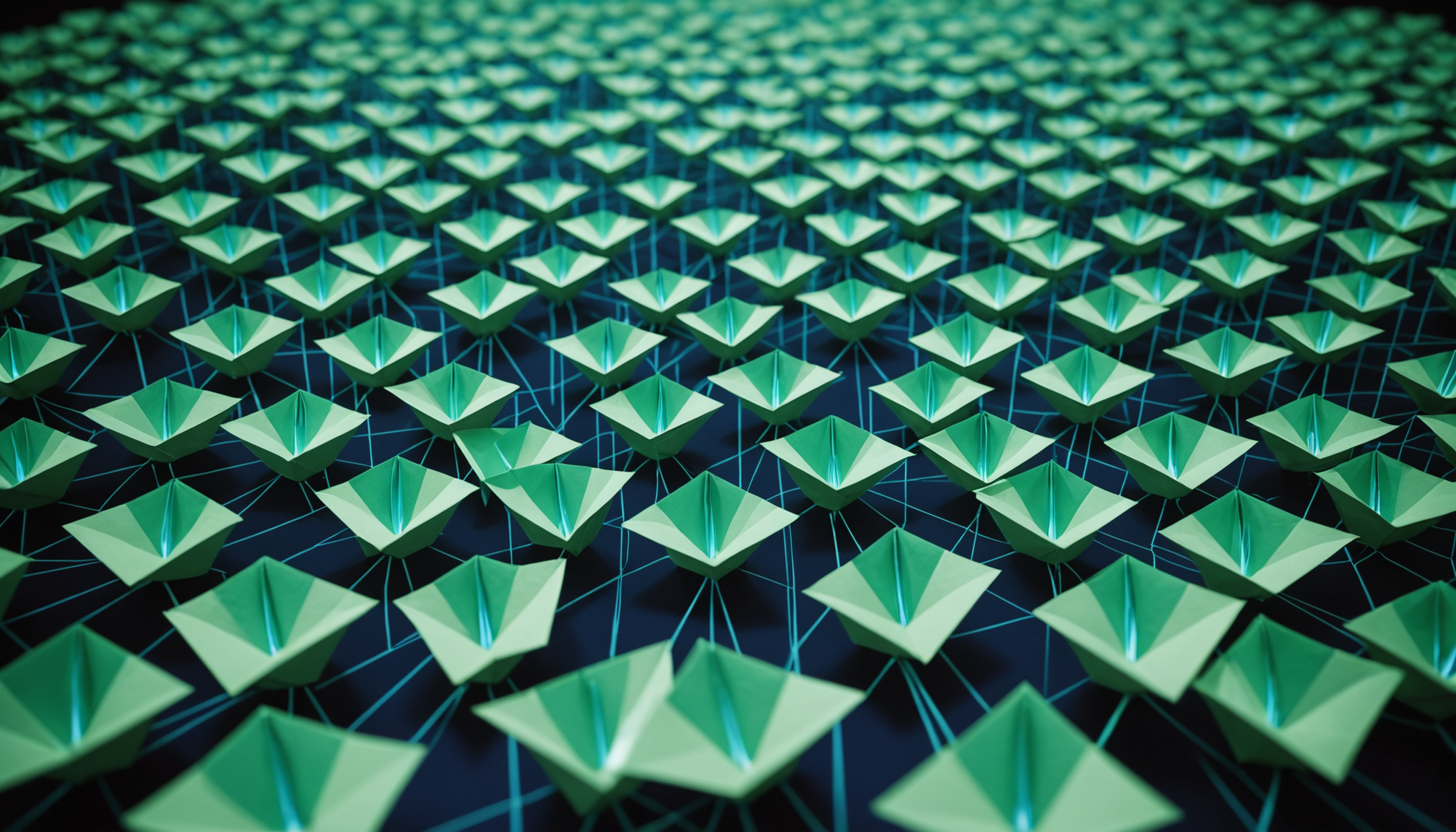
Socket services are fundamental to networking in Python, allowing developers to interface with various network protocols. When we talk about services in the context of sockets, we refer to the protocols that operate over the Internet, each identified by a unique name and port number. For instance, the HTTP protocol is typically associated with port 80, while HTTPS operates over port 443. Understanding these mappings can significantly enhance your ability to create robust network applications.
In Python, the socket module provides functions that can translate service names to port numbers and vice versa. That’s critical for dynamically managing service connections without hardcoding port numbers, which can lead to inflexible code. By using these functions, you can build applications that are more adaptable to changes in networking configurations.
The primary functions for handling service lookups in the socket module are getservbyname and getservbyport. The getservbyname function allows you to retrieve the port number associated with a given service name, while getservbyport does the reverse, providing the service name for a known port number.
Using these functions, you can write clean and maintainable code that abstracts away the details of underlying network protocols. When developing applications, it’s crucial to understand this mapping of service names to port numbers, as it can simplify the task of establishing connections, making your code not only more readable but also more robust against changes in the networking landscape.
Below is an example of how you can use getservbyname to fetch the port number for a given service:
import socket
# Fetching the port number for HTTP
http_port = socket.getservbyname('http')
print(f"The port number for HTTP is: {http_port}")
This snippet demonstrates how simpler it is to leverage Python’s socket functions to interact with the underlying network services. By calling socket.getservbyname('http'), you obtain the port number associated with the HTTP service, which is typically 80.
Understanding socket services and how to manipulate them using Python’s built-in functionalities is an important skill for any developer working with networked applications. This knowledge not only empowers you to write better code but also equips you to handle a variety of networking scenarios with confidence.
Overview of socket.getservbyname Function
The socket.getservbyname function is a powerful utility in Python’s socket module that allows you to retrieve the port number associated with a specific service name. This function simplifies the process of network programming by enabling developers to reference services by their well-known names rather than hardcoding port numbers, which can lead to less flexible and maintainable code.
When you call socket.getservbyname(service_name, protocol), you provide two arguments: the service_name (a string representing the name of the service) and an optional protocol (which can be ‘tcp’ or ‘udp’). If the protocol is not specified, the function defaults to TCP. This function then returns the corresponding port number as an integer.
For example, if you want to find the port number for the FTP service, you can do so by passing the service name ‘ftp’ to the function:
import socket
# Fetching the port number for FTP
ftp_port = socket.getservbyname('ftp')
print(f"The port number for FTP is: {ftp_port}")This will return 21, which is the standard port for FTP. The beauty of using getservbyname is that it abstracts away the need to remember the numerical port values, allowing developers to write clearer and more understandable code.
Another key aspect of this function is its ability to work with both well-known and system-defined services. If you attempt to retrieve a service name that does not exist, Python raises a socket.error exception, which can be useful for error handling in your applications. Here’s how you can handle such exceptions:
try:
non_existent_service_port = socket.getservbyname('nonexistentservice')
except socket.error as e:
print(f"Error: {e}")This code snippet captures the exception and provides a clear message indicating that the requested service does not exist, ensuring that your application can gracefully handle such scenarios.
In summary, socket.getservbyname is an essential function for any Python developer working with network services. By allowing service lookups through human-readable names, it promotes cleaner code and enhances the maintainability of network applications.
How to Use socket.getservbyport Function
# Now, let's delve into the socket.getservbyport function, which serves as a counterpart to getservbyname.
# This function allows you to retrieve the service name associated with a given port number, enabling you to map
# ports back to their respective services efficiently.
import socket
# Fetching the service name for port 80 (HTTP)
http_service = socket.getservbyport(80)
print(f"The service running on port 80 is: {http_service}")
The example above demonstrates how to use socket.getservbyport to find the service name associated with a specific port number. In this case, calling socket.getservbyport(80) returns the string 'http', indicating that HTTP runs on port 80. This function is invaluable for applications that need to determine the service a specific port is handling, especially in environments where port assignments may vary or when dealing with non-standard configurations.
Just like getservbyname, getservbyport can also handle both TCP and UDP protocols. By default, it assumes TCP, but you can specify the protocol explicitly if needed. For example, if you wanted to find the service running on port 53, which is commonly associated with DNS, you can do so like this:
# Fetching the service name for port 53 (DNS)
dns_service = socket.getservbyport(53)
print(f"The service running on port 53 is: {dns_service}")
This will return 'domain', acknowledging that port 53 is used for the Domain Name System (DNS). The ability to query service names this way allows developers to build more dynamic and adaptable networking applications that can respond to varying conditions in their operating environment.
However, it’s important to note that not all port numbers will yield a known service name. If you query a port number not associated with any registered service, a socket.error will be raised. Handling this exception gracefully is essential to ensure the robustness of your application:
try:
unknown_service = socket.getservbyport(9999) # Assuming 9999 is not registered
except socket.error as e:
print(f"Error: {e}")
In this example, if port 9999 does not correspond to any known service, the code will capture the error, so that you can manage such situations effectively and keep your application running smoothly.
Using socket.getservbyport alongside getservbyname equips developers with the tools needed to navigate the complexities of network programming in Python, enhancing code clarity and functionality while minimizing the risk of errors associated with hardcoding port numbers.
Handling Exceptions with Service Lookup Functions
When working with socket service lookup functions in Python, one must be prepared to handle potential exceptions that may arise during the service resolution process. Both socket.getservbyname and socket.getservbyport are powerful functions, but they’re not immune to errors, and understanding how to manage these exceptions very important for developing robust networking applications.
One common scenario that can lead to exceptions is attempting to retrieve a service name or port number for a non-existent service. For instance, if you call socket.getservbyname with a service name this is not recognized by the system, it raises a socket.error exception. That is a clear signal that the requested service cannot be found, which can happen if the service name is misspelled or if it is simply not available on the system.
import socket
try:
# Attempt to retrieve a non-existent service
unknown_port = socket.getservbyname('unknownservice')
except socket.error as e:
print(f"Error: {e}") # This will print the error message
In the example above, if ‘unknownservice’ does not exist, the program catches the socket.error and prints an informative message. This allows the application to continue operating without crashing due to an unhandled exception.
Similarly, when using socket.getservbyport, attempting to look up a port number this is not associated with any registered service will also raise a socket.error. Handling such exceptions ensures that your application can react appropriately, perhaps logging the error or providing a simple to operate message.
try:
# Attempt to retrieve a service for a port number this is likely unregistered
unknown_service = socket.getservbyport(9999)
except socket.error as e:
print(f"Error: {e}") # Captures and prints the error message
In this snippet, if port 9999 does not correspond to any registered service, the socket.error will be caught, allowing for graceful error handling. This is particularly beneficial in applications that rely on user input or dynamic configurations where services may vary.
Beyond simply catching exceptions, it’s advisable to implement logging mechanisms or user notifications that inform you of the nature of the error. This can help in diagnosing issues related to service lookups and improve the overall user experience.
To summarize, effective error handling when using getservbyname and getservbyport is essential for building resilient network applications in Python. By anticipating potential errors and implementing appropriate handling strategies, you can ensure that your applications remain stable and responsive, even in the face of unexpected conditions.
Practical Examples and Use Cases
import socket
# Example: Fetching service names and port numbers for common protocols
services = ['http', 'ftp', 'smtp', 'dns']
for service in services:
try:
port = socket.getservbyname(service)
print(f"The port number for {service} is: {port}")
except socket.error as e:
print(f"Error fetching port for {service}: {e}")
# Example: Fetching service names for a range of port numbers
ports = [80, 21, 25, 53, 9999]
for port in ports:
try:
service = socket.getservbyport(port)
print(f"The service running on port {port} is: {service}")
except socket.error as e:
print(f"Error fetching service for port {port}: {e}")
# Example: Dynamic user input for service or port lookup
user_input = input("Enter a service name or port number to look up: ")
try:
if user_input.isdigit():
port_number = int(user_input)
service_name = socket.getservbyport(port_number)
print(f"The service running on port {port_number} is: {service_name}")
else:
port_number = socket.getservbyname(user_input)
print(f"The port number for {user_input} is: {port_number}")
except socket.error as e:
print(f"Error: {e}")When it comes to practical applications, the socket service lookup functions can be utilized in various scenarios. For example, in a server monitoring application, you may want to log the services that are currently running and their associated ports. This can be invaluable for network administrators who need to keep track of active services and configurations.
In another case, when developing a firewall application, you might need to map specific services to their corresponding ports to set up rules for allowing or blocking traffic. By using getservbyname and getservbyport, you can dynamically determine which rules should be applied based on the services being accessed or blocked.
Additionally, in the context of building a web-based dashboard, you could implement features that allow users to input either a service name or a port number, ultimately providing insight into the networking stack. Such functionalities not only enhance user experience but also empower users to interactively explore network configurations.
These practical examples highlight the versatility of the socket service lookup functions in Python. By integrating them into your applications, you can create more dynamic and user-friendly networking tools that adapt to varying conditions and configurations, ultimately elevating the quality and reliability of your networked applications.
Source: https://www.pythonlore.com/exploring-socket-getservbyname-and-getservbyport-functions/




