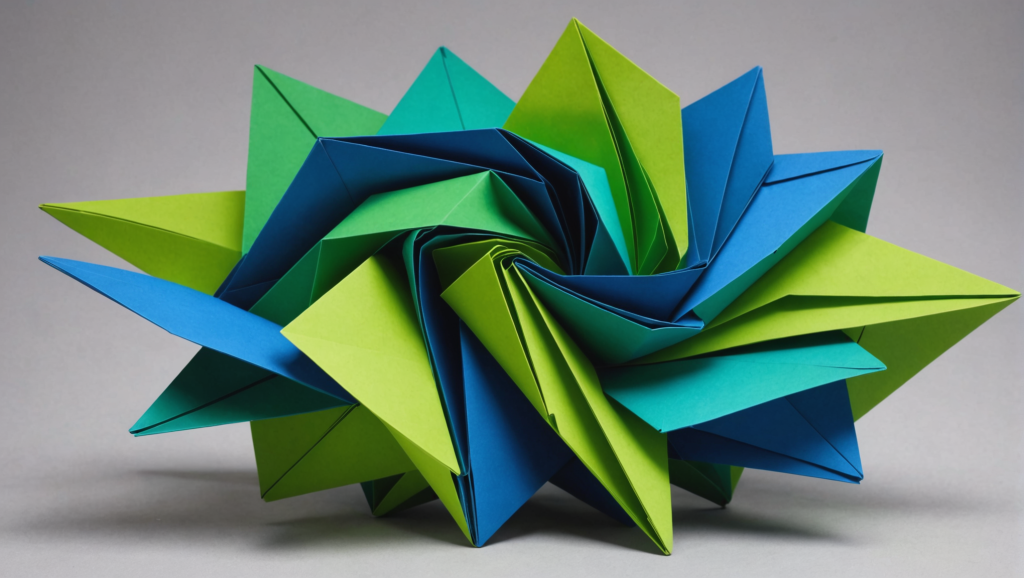
The Python import system is a sophisticated mechanism that plays a critical role in module management and package organization within a Python application. At the heart of this import system lies the sys.meta_path list, which serves as a vital conduit for the resolution of module imports. Each entry in sys.meta_path is an importer – an object responsible for locating and loading modules. The process begins when the import statement is executed, prompting a search through the sys.meta_path entries to find the desired module.
When a module is imported, Python traverses the sys.meta_path list in the order of its entries. The first importer to successfully locate and return a module halts the search, allowing Python to proceed with the imported module. This mechanism allows for great flexibility and extensibility in the module loading process, as developers can insert their own importers into the list, thereby customizing how modules are accessed and loaded.
Understanding the role of sys.meta_path especially important for grasping how Python resolves module names to module objects. It is an essential component in the modular architecture of Python, giving developers the ability to influence the import process significantly.
import sys
# Display the existing meta_path
for importer in sys.meta_path:
print(type(importer))
The introduction of custom importers can dramatically alter the behavior of module imports. For instance, an importer can be written to fetch modules from a database or to enforce versioning policies. Think the simplistic example of a custom importer:
class CustomImporter:
def find_module(self, name, path=None):
# Custom logic to find a module
if name == "my_module":
return self
return None
def load_module(self, name):
# Load the module (could return a preloaded module, etc.)
module = ModuleType(name)
sys.modules[name] = module # Register the module
return module
# Add the custom importer to sys.meta_path
sys.meta_path.insert(0, CustomImporter())
This powerful and dynamic architecture underscores the principles of modular design in Python. Each layer contributes to how we perceive and interact with modules, providing a robust structure for both standard and custom import behavior.
The Structure of `meta_path`: Order and Precedence
In exploring the structure of sys.meta_path, it becomes evident that the order of the importers specified within this list directly impacts the outcome of module loading. Each importer in the list must implement certain methods to facilitate integration into the import system. Primarily, these methods include find_module() and load_module(), which dictate how an importer interacts with the underlying modules they oversee.
The precedence of the importers is determined by their position in the sys.meta_path list. When an import statement is executed, Python starts searching from the leftmost entry in the meta_path. This means that importers placed earlier in the list have a higher priority over those that come later. As soon as one of the importers successfully locates a module, the search process halts, and Python proceeds with that module. Thus, understanding the order in which importers are arranged can profoundly influence the module-loading behavior of an application.
Think the example of modifying sys.meta_path to include multiple importers:
import sys
class FirstImporter:
def find_module(self, name, path=None):
print("FirstImporter searching for", name)
return None # Not found
class SecondImporter:
def find_module(self, name, path=None):
print("SecondImporter searching for", name)
return CustomImporter() # Assuming CustomImporter is defined as before
# Insert the importers into sys.meta_path
sys.meta_path.insert(0, FirstImporter())
sys.meta_path.insert(1, SecondImporter())
# Attempt an import
import my_module
When this code is executed and my_module is imported, the output will demonstrate the order in which the importers are called:
FirstImporter searching for my_module SecondImporter searching for my_module
This illustrates that the search process is linear and ordered, providing the developers with a granular control mechanism over how modules are resolved. Consequently, if FirstImporter were to find the module, SecondImporter would never be consulted. Conversely, if you want to assert that certain importers take precedence over others, simply adjust their position in the sys.meta_path list accordingly.
Moreover, the notion of precedence does not merely facilitate a simpler import resolution process; it also lays the groundwork for complex import scenarios where modules may be dynamically sourced from various locations, such as databases or remote services. By manipulating the sys.meta_path order, Python developers can effectively implement sophisticated module resolution strategies tailored to the specific needs of their applications.
Thus, deliberation over the structure of sys.meta_path and its order is paramount in ensuring that the desired module loading behavior is achieved, allowing for a robust framework to be established for modules in any Python project.
Custom Importers: Creating Your Own Loader Classes
In the realm of Python’s import machinery, the creation of custom loaders heralds a new chapter of flexibility and control over module loading. By defining your own importer classes, you can tailor the import process to meet specific requirements, integrating seamlessly with Python’s existing framework. To embark on this journey, one must first establish a class that adheres to the conventions expected in `sys.meta_path`. This involves implementing critical methods such as `find_module()` and `load_module()`, which govern the mechanics of module retrieval and instantiation.
Let us delve into an example that illustrates the creation of a custom importer that retrieves modules from a hypothetical external API. Such a scenario may arise when one wishes to ensure that the most recent version of a module is always fetched from a centralized repository rather than from a potentially outdated local cache.
import sys
import requests
from types import ModuleType
class APIImporter:
def find_module(self, name, path=None):
# Check if the module is available in the external API
response = requests.get(f'http://api.example.com/modules/{name}')
if response.status_code == 200:
return self
return None
def load_module(self, name):
# Load the module from the external API
response = requests.get(f'http://api.example.com/modules/{name}')
if response.status_code == 200:
module = ModuleType(name)
exec(response.text, module.__dict__) # Execute the module's code
sys.modules[name] = module # Register the module
return module
raise ImportError(f"Module {name} could not be loaded from API.")
# Add the custom API importer to sys.meta_path
sys.meta_path.insert(0, APIImporter())
In the above code snippet, our `APIImporter` class demonstrates the fundamental mechanics required for loading modules from an external source. The `find_module()` method queries the API to ascertain the existence of the requested module, while the `load_module()` method fetches the module’s code and dynamically executes it using the `exec()` function within the newly created module context. This allows the module to be executed as if it were a standard module, thereby integrating it into Python’s module system.
To validate the efficacy of our custom importer, consider assessing its functionality through a simple import statement:
import my_external_module # Assumed to be available at the API
If the module exists on the remote server, it will be fetched and executed, demonstrating how the architecture of custom importers affords developers the ability to link Python’s import system with external resources, thus expanding the horizons of module management.
The elegance of this approach lies in its potential applications, which span a myriad of scenarios ranging from automated updates to industry-specific libraries housed in remote repositories. With custom importers, the bounds of local module resolution dissolve, allowing developers to craft a more dynamic and responsive environment for module management.
Enhancing Import Performance with Caching Mechanisms
Enhancing import performance is an essential endeavor in optimizing the Python module loading experience. One potent approach to achieve this is the implementation of caching mechanisms. Caching serves as an effective strategy to minimize the overhead associated with repeated imports of the same module, thereby improving the overall efficiency of the import system.
The fundamental principle behind caching lies in storing the results of expensive computations and reused data. When a module is imported for the first time, the importer can save its reference in a cache. On subsequent import requests for the same module, the system can retrieve the cached reference rather than executing the potentially expensive loading process again. Let us think an illustrative example that showcases how to create a custom importer with caching capabilities.
import sys
from types import ModuleType
class CachedImporter:
def __init__(self):
self.cache = {} # Dictionary to hold cached modules
def find_module(self, name, path=None):
# Check if the module is already in cache
if name in self.cache:
return self
return None
def load_module(self, name):
# Load module from cache if available
if name in self.cache:
return self.cache[name]
# Simulate module loading
print(f"Loading {name}...")
module = ModuleType(name)
# Here you could add more functionality to initialize the module
self.cache[name] = module # Cache the loaded module
sys.modules[name] = module # Register the module
return module
# Add the CachedImporter to sys.meta_path
sys.meta_path.insert(0, CachedImporter())
In the above implementation, the `CachedImporter` class provides a simpler caching mechanism. When `find_module()` is invoked, it checks if the module exists in the cache. If it does, the importer will signal Python that it can provide the module without further loading steps. If it isn’t present, the `load_module()` method simulates loading the module and adds it to the cache for subsequent imports.
Ponder how this caching mechanism improves the efficiency of repeated imports. Upon executing the following import statements:
import my_module # The first import triggers loading import my_module # The second import retrieves from cache
The output will indicate that the module is loaded only once, demonstrating the efficacy of caching:
Loading my_module...
Subsequent attempts to import `my_module` will yield no additional loading, as the cached reference is used directly.
Furthermore, caching can be extended in complexity to support invalidation strategies, where cached modules can be refreshed under certain conditions, such as version changes or manual invalidation. This ensures that the import system remains responsive to updates while still providing the speed benefits of caching for modules that do not change frequently.
The integration of caching mechanisms into custom importers not only enhances performance but also promotes a refined architecture where repeated module imports can be managed with elegance and efficiency. Such strategies can elevate the speed of development and runtime performance, aligning perfectly with the robust and flexible nature of Python’s import system.
Debugging Import Issues with `sys.meta_path`
Debugging import issues in Python can often be a daunting task, especially when dealing with complex systems that utilize custom import machinery. The `sys.meta_path` list lies at the core of this challenge, so understanding how it operates especially important for effective troubleshooting. When a module fails to import, the first step is to examine the `meta_path` and identify which importers are being invoked during the import process.
Consider the scenario where an import operation doesn’t yield the expected results. Employing print statements or logging within the `find_module()` and `load_module()` methods of your importers can provide valuable insights into the flow of operations:
import sys
class DebugImporter:
def find_module(self, name, path=None):
print(f"DebugImporter: Searching for {name}")
return None
def load_module(self, name):
print(f"DebugImporter: Loading {name}")
raise ImportError(f"{name} cannot be loaded.")
sys.meta_path.insert(0, DebugImporter())
# Attempt to import a nonexistent module
try:
import nonexistent_module
except ImportError as e:
print(e)
The output will reveal the inner workings of the import process:
DebugImporter: Searching for nonexistent_module DebugImporter: Loading nonexistent_module nonexistent_module cannot be loaded.
This output confirms the order of operations, helping you pinpoint where the failure occurs. If the module is being searched but not found, it highlights that `find_module()` is operating correctly, while `load_module()` is the source of the problem.
Additionally, checking the state of `sys.modules` can yield further diagnostics. This dictionary contains all the successfully loaded modules, and if an import error occurs, the module name will not be present within it. This can be particularly useful in identifying cases where the module may have been registered inadvertently or not at all:
import sys
print("Current modules:", sys.modules.keys())
When developing custom importers, you should also ensure that exceptions are handled gracefully. By implementing error handling, you can catch issues like file not found errors or network problems if your importer retrieves modules from external sources:
class FaultyImporter:
def find_module(self, name, path=None):
return self
def load_module(self, name):
try:
# Simulate a failing load
raise FileNotFoundError(f"Module {name} not found!")
except Exception as e:
print(f"Error loading {name}: {e}")
raise ImportError(f"{name} cannot be loaded.")
sys.meta_path.insert(0, FaultyImporter())
try:
import some_module
except ImportError as e:
print("Caught ImportError:", e)
By implementing these techniques, you can gain a clearer understanding of the issues at hand. The ability to visualize the module search process and see where things go awry is invaluable. Using debugging statements, examining `sys.modules`, and ensuring robust error handling will help illuminate the path forward when navigating the labyrinthine complexities of Python’s import system.
Use Cases and Practical Examples of Custom Import Machinery
The utilization of custom import machinery opens a plethora of possibilities for Python developers, allowing for greater control and flexibility in module management. In practical applications, such mechanisms can address specific requirements, interface with external systems, or enforce unique loading behaviors that deviate from the standard import process. Let us explore several use cases that exemplify the power and versatility conferred by custom importers.
One prominent scenario is implementing an importer that retrieves modules from a remote service, dynamically fetching the latest versions of libraries or tools. This approach can be particularly advantageous in situations where maintaining a local module repository is not feasible or where modules are frequently updated. Below is an illustrative example of such functionality:
import sys
import requests
from types import ModuleType
class RemoteModuleImporter:
def find_module(self, name, path=None):
response = requests.head(f'http://remote-service.com/modules/{name}')
if response.status_code == 200:
return self
return None
def load_module(self, name):
response = requests.get(f'http://remote-service.com/modules/{name}')
if response.status_code == 200:
module = ModuleType(name)
exec(response.text, module.__dict__)
sys.modules[name] = module
return module
raise ImportError(f'Module {name} could not be loaded from remote service.')
sys.meta_path.insert(0, RemoteModuleImporter())
In this example, the `RemoteModuleImporter` checks the availability of a module on a remote server before allowing access. If the module exists, it fetches and executes its code, integrating it into the Python environment dynamically.
Another compelling use case lies in integrating version management directly into the import system. Developers might create an importer that ensures that only the latest or a specific version of a package is accessible, thereby enforcing compliance with project requirements. Here’s a snippet demonstrating this concept:
class VersionedImporter:
def find_module(self, name, path=None):
# Logic to verify the module version
if name.startswith('my_package'):
return self
return None
def load_module(self, name):
# Logic to load the specific version of the module
version = '1.0' # Assume we want this version
response = requests.get(f'http://version-service.com/my_package/{version}')
if response.status_code == 200:
module = ModuleType(name)
exec(response.text, module.__dict__)
sys.modules[name] = module
return module
raise ImportError(f'Module {name} version {version} could not be loaded.')
sys.meta_path.insert(0, VersionedImporter())
Furthermore, developers often need to run custom logic during the importation process, which can be achieved by creating an importer that logs or monitors usage. This can be useful for analytics or debugging purposes. Below is a simple implementation:
class LoggingImporter:
def find_module(self, name, path=None):
print(f'Attempting to import {name}')
return None
def load_module(self, name):
print(f'Successfully loaded {name}')
module = ModuleType(name)
sys.modules[name] = module
return module
sys.meta_path.insert(0, LoggingImporter())
Each of these examples highlights the ingenuity possible with Python’s import system. By using the power of `sys.meta_path`, developers can tailor the import process to suit their specific needs, creating a more powerful, efficient, and controlled environment for their applications. From accessing remote modules to enforcing version compliance or tracking usage, the potential for custom import machinery is vast and varied, inviting creativity and innovation in module management.
Source: https://www.pythonlore.com/handling-import-machinery-with-sys-meta_path/




