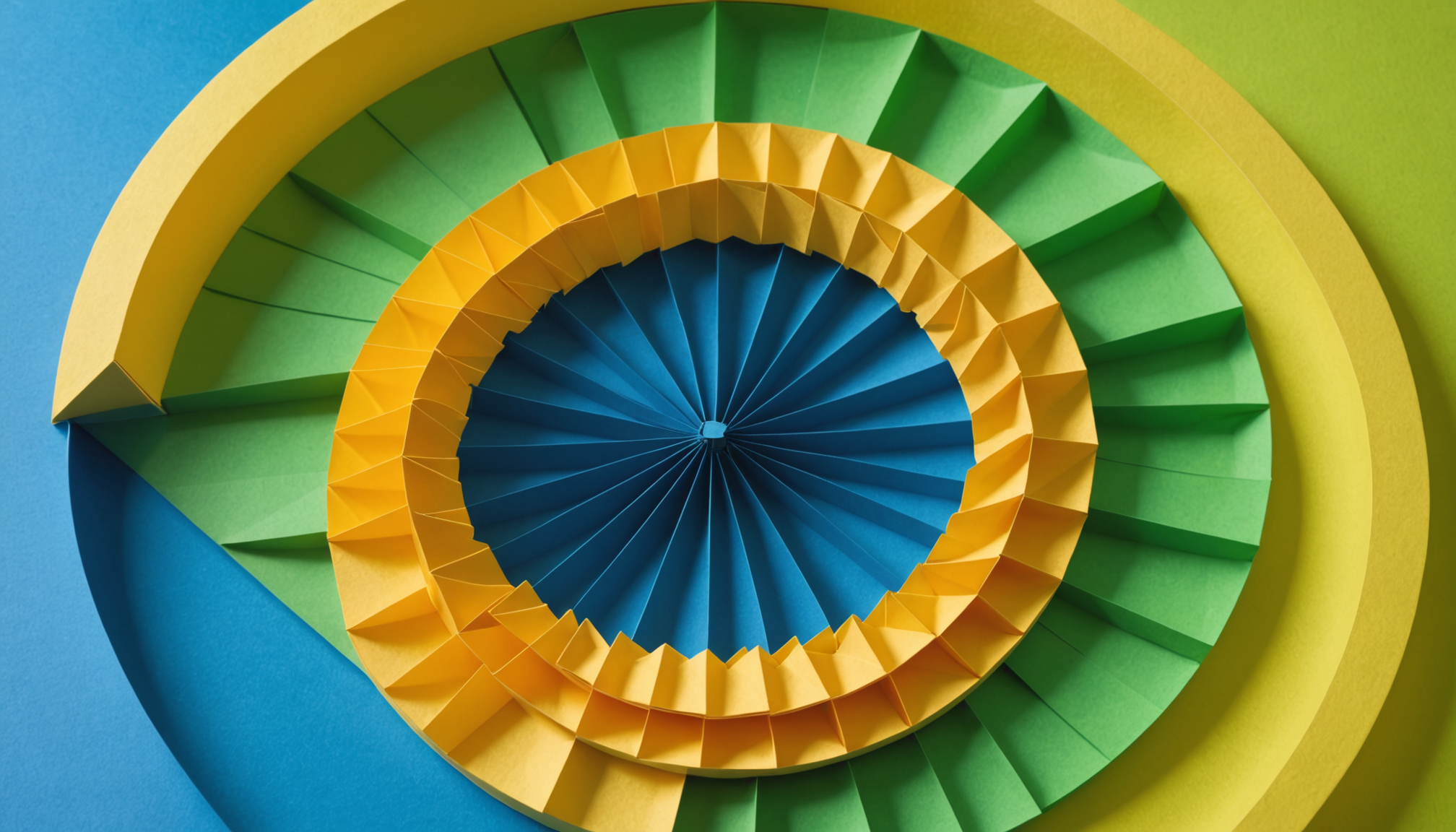
The cosine function, denoted as cos, is one of the fundamental trigonometric functions. It arises naturally in the study of triangles, especially right triangles, where it relates an angle to the ratio of the length of the adjacent side to the hypotenuse. Mathematically, for an angle θ, the cosine is defined as:
cos(θ) = adjacent / hypotenuse
This elegant relationship allows the cosine function to serve as a bridge between the geometric and algebraic realms of mathematics. When we think angles in a unit circle—where the radius is one—the cosine of an angle corresponds to the x-coordinate of a point on the circle. Thus, we can express the cosine function in terms of radians:
cos(θ) = x, where θ is the angle in radians.
As we traverse around the unit circle, the value of the cosine function oscillates between -1 and 1, producing a periodic wave-like graph that’s both beautiful and useful. The periodicity of the cosine function, with a period of 2π, signifies that:
cos(θ + 2π) = cos(θ)
This property is particularly advantageous in fields such as signal processing and harmonic analysis, where cosine waves serve as building blocks for more complex signals. The Fourier series, for instance, expresses a function as a sum of sines and cosines, showcasing the profound implications of the cosine function in applied mathematics.
Within the scope of programming, particularly with Python, we utilize the math library to easily compute the cosine of angles. This library provides a powerful toolset for mathematical operations, including the computation of trigonometric functions such as cosine. The straightforwardness of the function is a testament to Python’s design philosophy, which emphasizes clarity and simplicity.
As we delve deeper into the functionality of the cosine in Python, it’s essential to remember that the input to the math.cos() function is expected to be in radians. Should one wish to convert degrees to radians, the conversion can be accomplished using:
import math # Degrees to Radians degrees = 60 radians = math.radians(degrees) cosine_value = math.cos(radians) print(cosine_value) # Output: 0.5
Thus, understanding the cosine function not only enriches our mathematical knowledge but also enhances our programming capabilities, allowing us to apply these concepts effectively in various computational contexts.
Using the math.cos Function in Python
To utilize the math.cos() function in Python, we first need to ensure that the math library is imported. This library provides access to a multitude of mathematical functions, including trigonometric operations. The usage of math.cos() is quite straightforward; one simply calls the function with the desired angle in radians as its argument.
Here is a simple example that demonstrates the usage of the math.cos() function:
import math
# Calculate the cosine of an angle in radians
angle_in_radians = math.pi / 3 # 60 degrees
cosine_value = math.cos(angle_in_radians)
print(f"The cosine of {angle_in_radians} radians is: {cosine_value}") # Output: 0.5000000000000001
In this snippet, we calculate the cosine of 60 degrees, which is equivalent to π/3 radians. The output, approximately 0.5, confirms the correctness of our calculation.
It is worth noting that the math.cos() function adheres to the mathematical properties of cosine, ensuring that the return values lie within the interval [-1, 1]. This characteristic is vital for applications relying on the predictable behavior of the cosine function, such as in physics simulations where angles and distances are involved.
Additionally, if one wishes to compute the cosine of several angles, it’s prudent to encapsulate the functionality in a loop or a function. Below is an example that illustrates how to compute cosine values for a range of angles:
import math
# Function to compute cosines for a list of angles in degrees
def compute_cosines(degrees_list):
cosines = []
for degrees in degrees_list:
radians = math.radians(degrees)
cosine_value = math.cos(radians)
cosines.append(cosine_value)
return cosines
# List of angles in degrees
angles = [0, 30, 45, 60, 90]
cosine_values = compute_cosines(angles)
print(f"Cosine values: {cosine_values}") # Output: [1.0, 0.8660254037844387, 0.7071067811865476, 0.5, 6.123233995736766e-17]
In this example, the compute_cosines function takes a list of angles in degrees, converts each to radians, and computes the cosine. The resulting list of cosine values reflects the expected outputs based on the known properties of the cosine function.
Thus, the math.cos() function not only simplifies the computation of cosine values but also aligns beautifully with Python’s ethos of readability and elegance. The clarity of the function’s interface allows programmers to focus on their algorithmic designs without getting bogged down by complex syntax or cumbersome calculations.
Examples of Cosine Calculations
When we engage in cosine calculations, it is important to observe how the function behaves across a range of values. The cosine function is inherently periodic, with a period of (2pi), which means it’s beneficial to compute cosine values at strategic points to visualize its characteristics effectively.
Let us think the calculation of cosine values for angles that span the first two quadrants of the unit circle, specifically from (0) to (2pi). This range will help illustrate the oscillatory nature of the cosine function.
import math
import numpy as np
import matplotlib.pyplot as plt
# Angles from 0 to 2*pi
angles = np.linspace(0, 2 * math.pi, 100) # 100 points from 0 to 2π
cosine_values = [math.cos(angle) for angle in angles]
# Plotting the cosine function
plt.plot(angles, cosine_values)
plt.title('Cosine Function')
plt.xlabel('Angle (radians)')
plt.ylabel('cos(angle)')
plt.axhline(0, color='black', linewidth=0.5, linestyle='--')
plt.axvline(0, color='black', linewidth=0.5, linestyle='--')
plt.grid()
plt.show()
In the code above, we utilize the numpy library to create an array of angles ranging from (0) to (2pi). The math.cos() function is then applied to each of these angles, resulting in a list of cosine values. Finally, we employ matplotlib to visualize the function. The resulting graph reveals the familiar wave-like pattern of the cosine function, oscillating between (1) and (-1).
Moreover, it’s often useful to compute the cosine of negative angles, as the cosine function exhibits even symmetry. Hence, we can express:
cos(-θ) = cos(θ)
This property can be illustrated with the following example:
# Compute cosine for negative angles
negative_angles = [-30, -60, -90]
cosine_values_negative = compute_cosines(negative_angles)
print(f"Cosine values for negative angles: {cosine_values_negative}") # Expected outputs: [0.8660254037844387, 0.5, 6.123233995736766e-17]
In this snippet, we calculate the cosine values for a list of negative angles. The results confirm the even symmetry of the cosine function, as the outputs mirror those of their positive counterparts.
Furthermore, one may also consider the application of the cosine function in real-world contexts, such as in the analysis of waveforms or in simulations of physical systems. For instance, in electrical engineering, the cosine function can be crucial in representing alternating current (AC) signals:
import numpy as np
import matplotlib.pyplot as plt
# Parameters for the AC signal
frequency = 1 # 1 Hz
time = np.linspace(0, 2, 100) # Time from 0 to 2 seconds
amplitude = 5
# AC signal represented as a cosine wave
ac_signal = amplitude * np.cos(2 * np.pi * frequency * time)
# Plotting the AC signal
plt.plot(time, ac_signal)
plt.title('Alternating Current Signal')
plt.xlabel('Time (seconds)')
plt.ylabel('Signal Amplitude')
plt.axhline(0, color='black', linewidth=0.5, linestyle='--')
plt.grid()
plt.show()
This example demonstrates how the cosine function can be employed to model the behavior of AC signals, where the amplitude and frequency of the wave can be adjusted to suit specific applications.
Through these examples, we glean not only the mathematical elegance but also the practical utility of the cosine function in programming and beyond. Each computation not only reinforces the fundamental properties of cosine but also showcases the versatility of the math library, making it an indispensable tool for both budding programmers and seasoned mathematicians alike.
Common Applications of Cosine in Programming
The cosine function is not merely a mathematical abstraction; its applications permeate various fields of programming and engineering. One of the most prevalent applications of the cosine function lies in the sphere of computer graphics. In this domain, cosine calculations are essential for simulating light behavior, shading, and creating realistic animations. For instance, when rendering a 3D scene, the angle of light incidence on surfaces can be determined using the cosine of the angle between the light source vector and the surface normal vector. This computation is important for achieving photorealistic effects in visual presentations.
Another significant application is in the domain of physics simulations. Cosine functions are often employed to model oscillatory motions, such as those seen in harmonic oscillators. These systems exhibit periodic behavior, and the position of an oscillating object can be described using cosine functions. For example, the displacement (x(t)) of a mass attached to a spring can be expressed as:
x(t) = A * cos(ωt + φ)
Here, (A) is the amplitude, (ω) is the angular frequency, and (φ) is the phase shift. Implementing such models programmatically allows for the simulation of complex physical phenomena, enhancing the understanding of dynamic systems.
Furthermore, within the scope of signal processing, cosine functions form the backbone of many algorithms. The Fast Fourier Transform (FFT) leverages the properties of cosine and sine functions to decompose signals into their frequency components. This decomposition is essential for applications such as audio processing, where one might wish to filter out noise or analyze the frequency spectrum of sound signals.
In robotics and motion planning, cosine functions are employed to calculate trajectories and orientations. When programming a robotic arm, for instance, inverse kinematics algorithms utilize cosine and sine functions to determine the angles required for the arm to reach a desired position. Such computations are pivotal for ensuring the precision and efficiency of robotic movements.
Moreover, the cosine function finds its place in machine learning, particularly in algorithms that rely on similarity measures. The cosine similarity metric, which quantifies the cosine of the angle between two non-zero vectors, is often used in natural language processing and recommendation systems. This metric provides a measure of how similar two documents or items are, facilitating tasks such as clustering and classification.
Lastly, in the field of audio synthesis, cosine waves are fundamental in generating sounds and music. The synthesis of tones can be accomplished by combining multiple cosine waves of different frequencies and amplitudes. This technique, known as additive synthesis, allows for the creation of complex sounds that form the basis of modern music production.
The applications of the cosine function in programming extend far beyond mere calculations. Its utility in graphics, physics, signal processing, robotics, machine learning, and audio synthesis showcases the versatility and importance of this mathematical function. As we continue to explore the capabilities of the math library in Python, we find that the implications of the cosine function are as rich as they’re varied, illuminating pathways to innovation and creativity in computational domains.
Troubleshooting Common Issues with math.cos
When engaging with the math.cos function in Python, one may encounter a variety of issues that can arise from misunderstandings about the inputs and the expected outputs. A common pitfall is the confusion between degrees and radians. The math.cos() function strictly requires the angle to be represented in radians, which can lead to erroneous results if degrees are mistakenly passed as inputs. For instance, if one were to input an angle of 60 degrees directly into the function without converting it to radians, the outcome would be misleading and incorrect. To ensure accurate calculations, always convert degrees to radians using math.radians().
import math # Incorrect input of degrees directly angle_in_degrees = 60 cosine_value_incorrect = math.cos(angle_in_degrees) # This will produce an incorrect output print(cosine_value_incorrect) # Output: That is not the expected cosine value.
In the above example, the output will not reflect the cosine of 60 degrees, as the function interprets the input as radians. To rectify this, one should convert the angle to radians as follows:
# Correct input using radians radians = math.radians(angle_in_degrees) cosine_value_correct = math.cos(radians) print(cosine_value_correct) # Output: 0.5
Another issue might arise from the limitations of floating-point precision inherent in computer calculations. The math.cos() function returns values that are approximations due to the finite representation of real numbers in digital systems. Consequently, one might observe results such as 0.5000000000000001 instead of the exact 0.5. This phenomenon is a typical artifact of numerical computation and, while it does not affect the mathematical validity of the results, it may be disconcerting to those unacquainted with such subtleties.
Furthermore, when computing cosine values in a loop or for multiple angles, one must be cautious of the range of input values. Despite the periodic nature of the cosine function, providing inputs that exceed the expected range of 0 to 2π can lead to unexpected results. It is prudent to normalize angles by using the modulo operation:
def safe_cos(angle):
# Normalize angle to be within [0, 2π]
angle_normalized = angle % (2 * math.pi)
return math.cos(angle_normalized)
# Example usage
angle = 7 * math.pi # An angle larger than 2π
print(safe_cos(angle)) # Correctly computes cos(angle) within the expected rangeIn addition to these considerations, one should also be aware of the mathematical properties that govern the cosine function. For instance, the even symmetry of the cosine function states that cos(-θ) = cos(θ). This property can sometimes lead to confusion when interpreting results for negative angles, as the computed values for negative inputs will match those for their positive counterparts.
# Verify even symmetry negative_angle = -30 positive_angle = 30 print(math.cos(math.radians(negative_angle))) # Should equal the cosine of 30 degrees print(math.cos(math.radians(positive_angle)))
By understanding these common issues and the underlying principles of the cosine function, programmers can leverage the math.cos() function with greater confidence and accuracy. The elegance of this mathematical function is complemented by the robustness of Python’s mathematical library, allowing for a seamless integration of mathematical concepts into computational solutions.
Source: https://www.pythonlore.com/working-with-math-cos-for-cosine-function/




