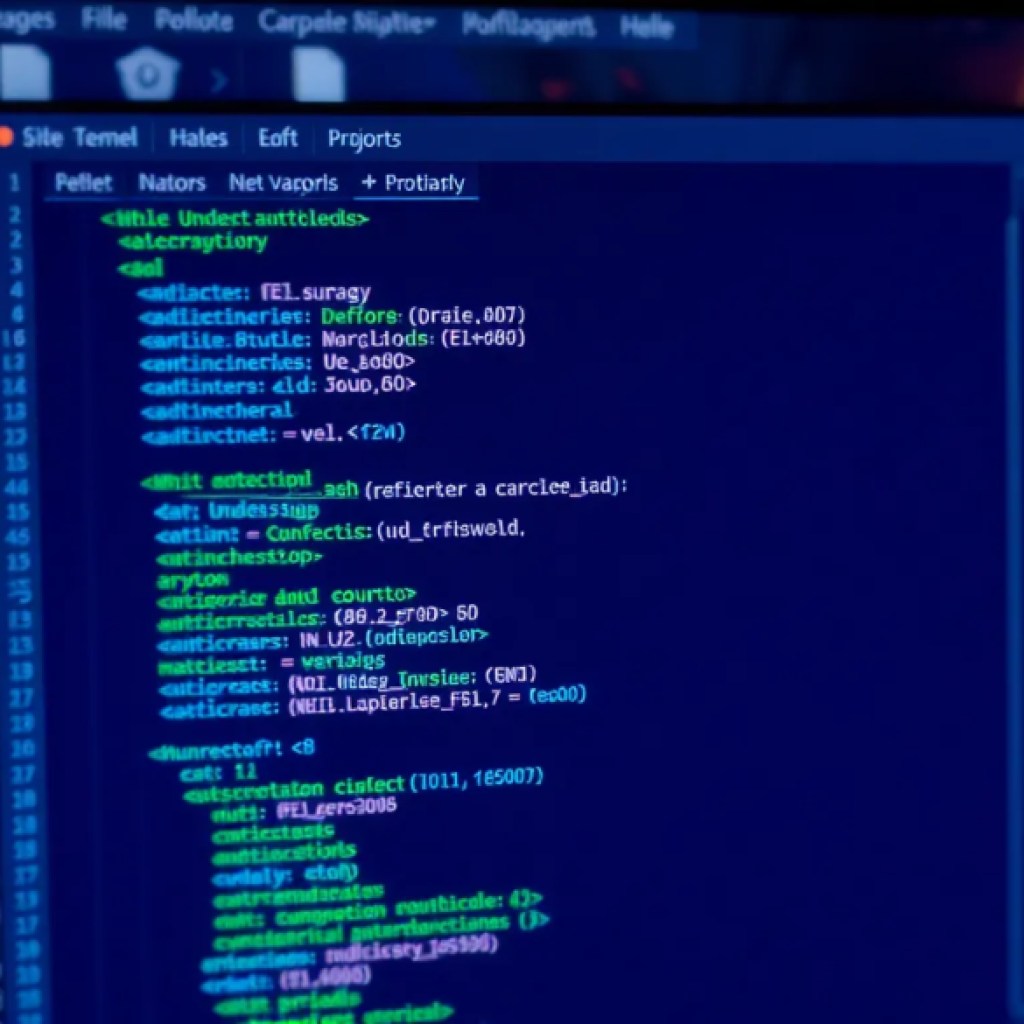Posted inPython
How to build models using TensorFlow Functional API in Python
Functional API in TensorFlow Keras enables building complex models with branching, merging, residual connections, and multiple outputs. It supports parallel transformations with Concatenate layers, skip connections using Add, and multi-task models predicting different outputs from shared layers.